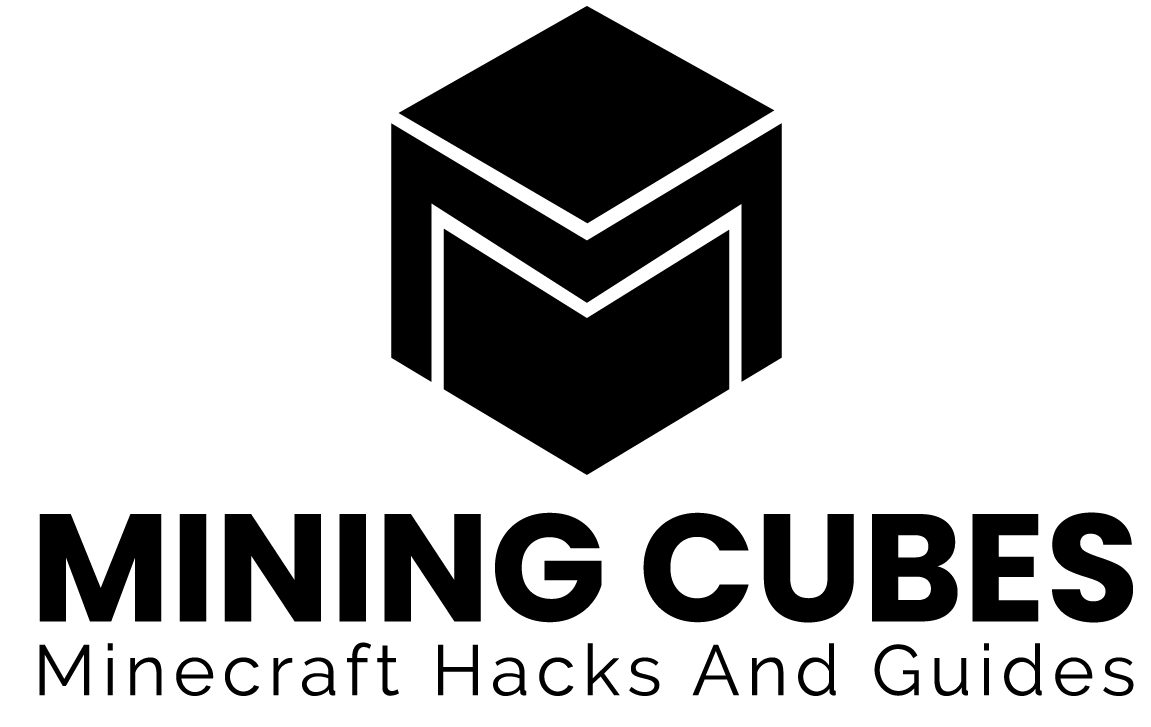Coarse Dirt is a particular kind of Dirt. The difference between this kind of Dirt and the normal one is that Grass and Mycelium can’t spread on the first one, leaving it always brown and “naked” on the surface (unless there is Snow). This feature makes it an option for personalizing paths on the ground, if you want the terrain to look in a particular way.
There are a couple of ways to obtain this block, so let’s see them all.

Uses
As said before, Grass doesn’t grow on Coarse Dirt. This doesn’t mean that it can’t be used for farming crops. In fact you can plant Bamboo, Flowers, Mushrooms (even Huge Mushrooms), Saplings, Sugar Canes and Sweet Berries on it.
Using a Hoe on Coarse Dirt (by right-clicking on it while holding the Hoe in your hand) will turn it in regular Dirt, which can be turned into Farmland using the Hoe once again.
Right-clicking on a Coarse Dirt blocks while holding a Shovel turns it into Dirt Path instead.
Where to find it
First and foremost, Coarse Dirt naturally generates in the following biomes:
- Wooded Badlands Plateau
- Shattered Savanna Platea
- Modified Wooded Badlands Plateau
- Shattered Savanna
If you find yourself in one of these environments you can pick a big amount of them with a simple Iron Shovel.
It could take a while to find one of these biomes though, that is why the Coarse Dirt recipe can be the best option.
Coarse Dirt recipe
Crafting Coarse Dirt is very simple and efficient: you put 4 blocks in the crafting process and you get 4 blocks out of it. You will need 2 blocks of Dirt and 2 blocks of Gravel:

Since the Coarse Dirt recipe requires only a 2×2 blocks space you won’t need to use a Crafting Table, if you don’t want to. You will not be able to turn this Coarse Dirt back to regular Dirt through crafting.
How to get Coarse Dirt with commands
The last method to obtaing Coarse Dirt is through the commands. You will just need to type in the commands:
/give @p coarse_dirt 1
And one block will be added to your inventory.