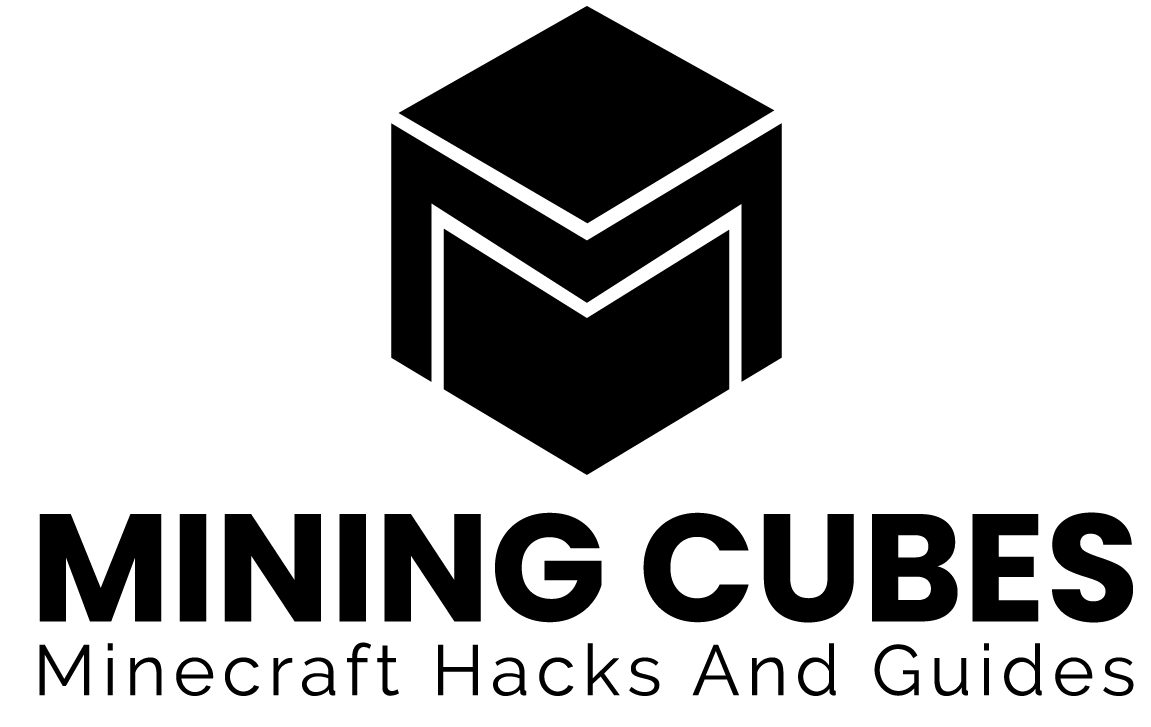Usually players want to know how much space Minecraft takes up for three main reasons:
- they want to install it but they are afraid that they don’t have enough space on their computer
- they want to store it in a USB driver and they want to be sure to be able to do it
- they want to build their own Minecraft multiplayer server
Let’s see how much space you will need in all those scenarios:
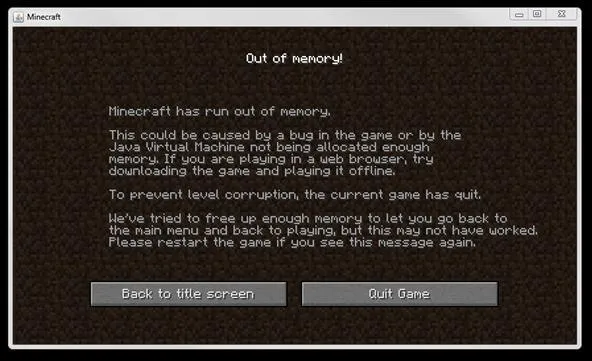
You want to install the game
Let’s start by saying that if you just want to download the base game, that will take a relatively low amount of space on your computer or device. We are talking about 1GB of files size (on both Java, Bedrock and Windows 10 editions), but you will be required to have at least 2GB of free memory available.
If you play the Bedrock edition on other devices, this is how much space it will take on every platform:
- Xbox One: 1.3GB
- Xbox 360: 115MB
- PS3: 90MB
- PS4: 225MB
- Nintendo Switch: 1.1GB
- PS Vita: 170MB
- Wii U: 1.6GB
This is just the base version of the game, withou any Minecraft world saved or any mod installed (see also: Why can’t I find the Minecraft mods folder?).
Maybe you have exactly 2GB available on your laptop and you want to know if it will be enough for saving games and installing mods.
Game Saves
Game saves will take space depending on how much of the map you have explored. Minecraft worlds are procedurally generated, which means that the map is created while you adventure to new places.
More adventures ->more places -> bigger map -> more space taken.
Just to give you an idea, I just checked and a new Hardcore world that I created a couple of days ago is 137MB. I didn’t go extremely far from the Spawn chunk, but I had my share of exploration, both in the Overworld and in the Nether. Apparently every chunk takes 4KB, so you can do the math if needed (related: How to reload Chunks in Minecraft?).
Mods
About Minecraft mods, It’s very difficult to tell how much space they will take. It really depends on how many and which mods you are interested in. To have a general idea, here is a list of popular mods and their sizes:
- Optifine – 100MB
- The Pixelmon Modpack – 7.5MB
- RLCraft – 13.7MB
- Roguelike Adventures and Dungeons – 4GB
- Better MC – 44MB
You want to store it in a USB driver
What we already said in the previous paragraph applies for this scenario as well: if you want to store just the basic game in a USB driver, 2GB will be more than enough for the task, but the space needed will increase depending on the world saves and mods that you want to store.
If you want to know how to find the game folder, you can check here.
You want to build your own Minecraft multiplayer server
it becomes a bit complicated to know how much space you need to host a Minecraft multiplayer server. It will mostly depends on the number of players that will play it. You will more or less need the usual amount of space if it will just be you and one of your friends. If you will be hosting 10-20 players, 4GB will be more than enough. But this number will scale quickly with an increasing amount of players playing at the same time. It could go up to 20-30GB and more.
Other than the disk space, you will also have to figure the amount of RAM needed for running the game. Many different variables will determine the memory that you will need for your specific needs.
I don’t have the experience necessary to talk about this matter in details. So if you want to know more, you can check this well done video on the subject:
Conclusions
The amount of space needed depends on the amount of world saves and mods installed, starting from the 1GB of the base game. If you want to know how much space you need for a Minecraft server, the calculation becomes a bit more difficult since other variables take place. Thank you very much for reading the article till the very end and I hope I’ll see you again around here. See you and take care!