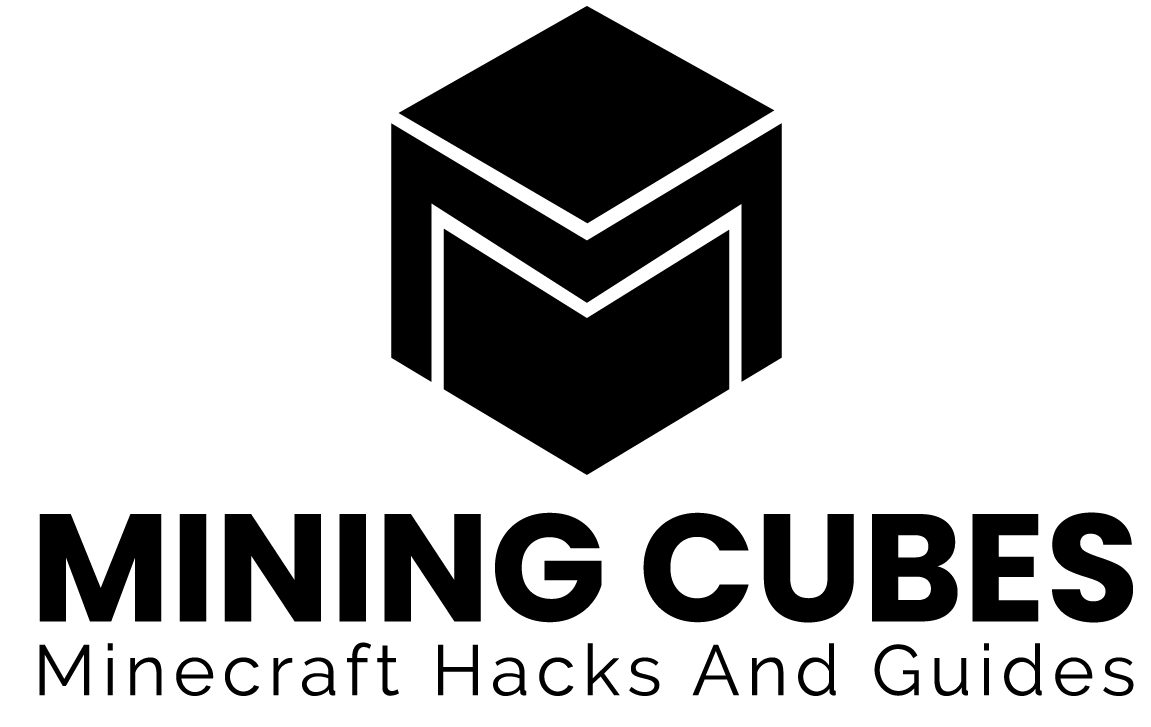In Minecraft nowadays we can travel through a variety of very different Biomes. Some of them are very cold and can have two peculiarities:
- it snows instead of raining
- Snow forms on top of blocks exposed to the sky
- Water blocks can freeze and become Ice blocks
Snow doesn’t really affect the gameplay, it is just nice to see. But the water freezing can cause some problems, making it difficult to farm or fish for example. In order to avoid this nuisance, let’s see when the water freezes and how to avoid it.

How water freezes
You will need to be in a Snowy Biome or in a Cold Biome at high altitudes to see water freezing. The Snowy biomes are:
- Snowy Tundra
- Ice Spikes
- Snowy Taiga
- Snowy Taiga Mountains
- Frozen River
- Snowy Beach
And Cold biomes are :
- Old Growth Pine Taiga
- Old Growth Spruce Taiga
- Stony Shore
- Taiga
- Windswept Forest
- Windswept Gravelly Hills
- Windswepts Hills
Other than just being in these biomes, a water block will need to meet 3 conditions:
- its light level must be 11 or less (this means that it will freeze only overnight)
- there has to be no block between the water block and the sky
- there has to be at least one non-water solid block next to it
If you break an ice block it will turn into water (unless you are using a Silk Touch enchanted tool), but this will eventually freeze again if it will continue to meet the 3 conditions.
Knowing how ice forms, we can basically find two ways to prevent it: we can place blocks above or we can enlight the area.
How to stop water from freezing – placing blocks above
Note that it doesn’t matter how far up the block above water is. You can place it as far in the sky as you can and it will still be enough to stop the water below it from freezing.
This can be a good option if the water you are “protecting” is used in a farm. In farms you usually put one block of water in the middle of a 9×9 Dirt area (well, not for Sugarcane, but for almost everything else you do). In this case you just need to put one block (of whatever material) above that single water block and you won’t have consequent hydrating issues in your farm.


How to stop water from freezing – light level
The method seen above may not be always the best. For example if you are interested in fishing in a little lake, you probably already know that the water blocks of the lake should be directly below the sky to increment the chances of fishing something rare. There may be other reasons why you don’t want to use the first method, in any case what you want to do is to increase the light level in the area.
To understand better how light works in Minecraft you can check this other article about Torch spacing, but for now what we need to know is that if you put a Torch 2 blocks away from the water block (so 1 block between them) it will be enough to stop it from freezing.

Instead of a Torch you could use a Jack o’Lantern, Glowstone, Lava or any other block that has a light level of 15 (higher than Torches light level of 14) and put it 3 blocks away (2 blocks between them) at most. It will have the same effect.

If you want to know what blocks have a light level of 15 you can check this Wiki link at the “Light-emitting blocks” section.
In the pictures above we can see how also Snow melts wherever there is a light level of 12 or more. See how we can nicely visualize a light level of 12 spreading from Torches and Glowstone:
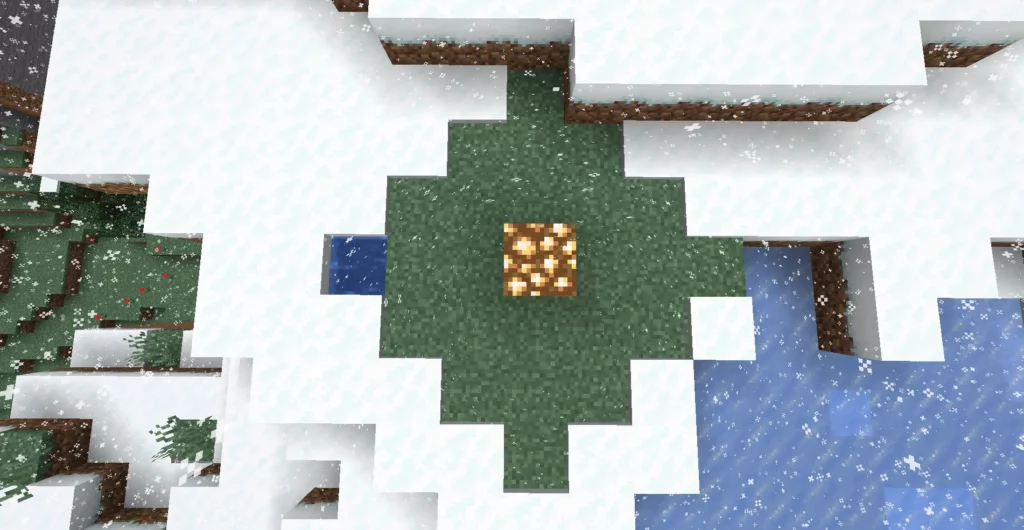
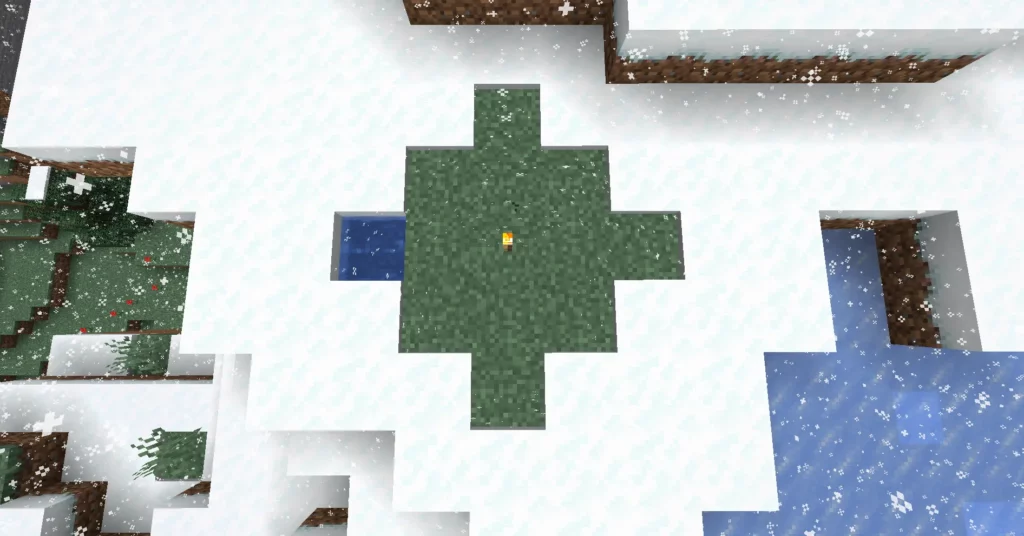
Video tutorial
To obtain a light level of 12 on your water blocks you can also do as shown in this video.