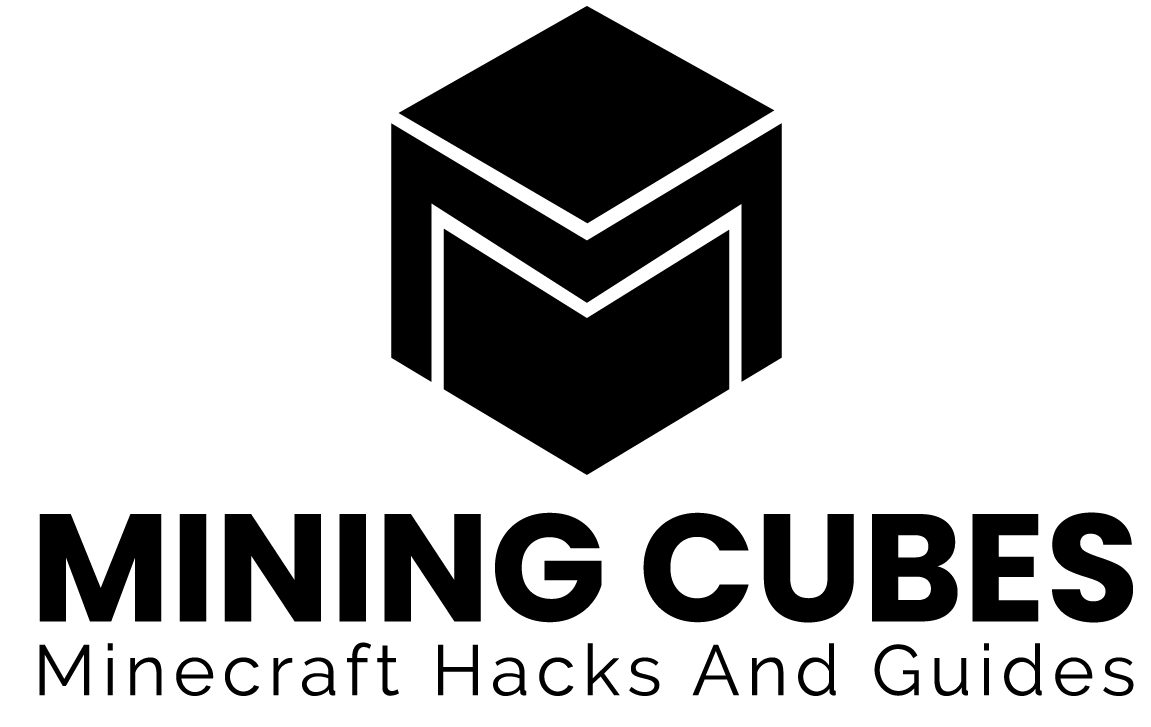Since the 1.13 patch Minecraft oceans became something else than just overly extended swimming pools. Now there is much more to explore down there: underwater fortresses, sunken ships, buried treasures are all part of another world where you can dive in for some crazy adventures (maybe with the help of some sort of Underwater Breathing).
Learning how to move properly underwater surely makes a difference now, and that’s why we are going to see how to swim in Minecraft.

Basic movements
Note: I will only write the pc controls for all the actions. The only buttons needed to swim on pc are W, A, S, D, spacebar and SHIFT. If you want to swim on other consoles you will need the buttons that will make you walk, jump and sneak.
By now you probably already had to swim through a river or a lake in order to get to the other side. While doing it you surely noticed that pressing the Jump button (spacebar on pc) lets you float. In fact, the Jump button makes you go higer in water if you keep pressing it. Once you are on surface level you can’t go any higher than that and that’s why it makes you float.
On the other hand, the Sneak button (SHIFT on pc) makes you go down faster. So Jump and Sneak are the two buttons that let you move on the Y axis while underwater. If you don’t press anything you will slowly go down.
If you want to go left, right, forward and backward you just have to use the usual controls that you would use on the surface as well (W,A,S,D on pc).
Sprint Swim
If you want to swim faster, then you’ll want to use Sprint Swim. This movement, introduced with the 1.13 patch, will make you swim with your body in an horizontal position: this means that you will be able to swim through one-block holes.
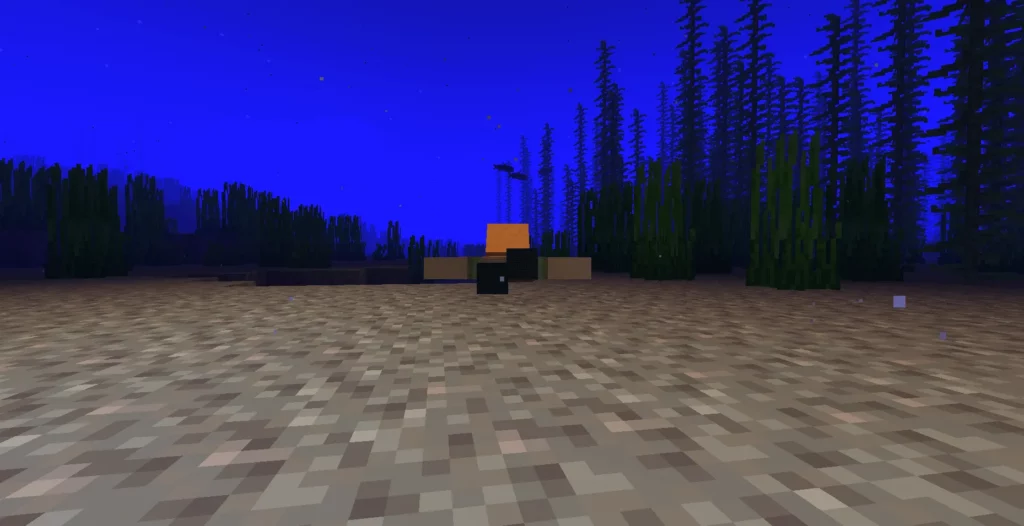
It will also increase your movement speed, you will in fact move 30% faster than when you are walking on the surface (you will still move slower than when sprinting on the surface though). Sprint Swim will also make you move up and down faster if you do it while pressing the Jump or the Sneak buttons.
To sprint swim you need to double tap the forward button (W on pc).
Sprint swim is one of the ways to start crawling in Minecraft Java edition and the only one to do it in Bedrock edition.
Note: you can’t swim sprint if your Hunger Bar is 6 or below.
How to swim faster
If you happen to swim close to Dolphins, you will receive the Dolphin’s Grace bonus, that will significantly improve your speed, making you swim faster than a Minecraft boat.
The bonus will last 5 seconds after you leave the Dolphins.
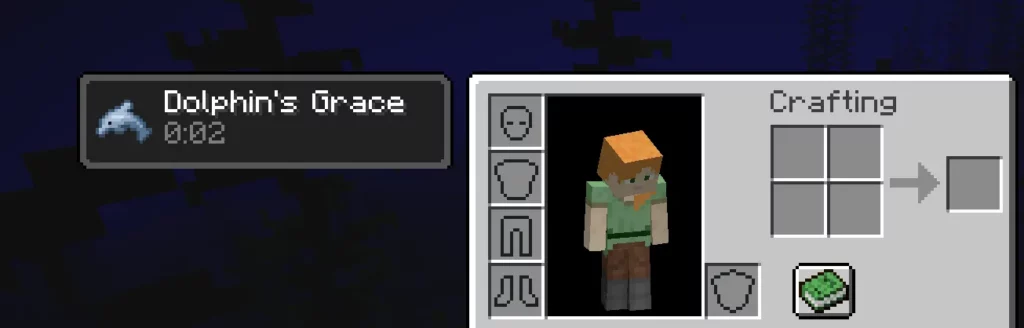
Lava
Whatever discussed here applies to Lava as well. Just keep in mind that if you are playing in Survival or Hardcore mode this could potentially kill you because of burn damage. If you really want to swim in Lava (maybe during a trip in the Nether), you will need to enchant you armor with Fire Protection first, or at least Protection.
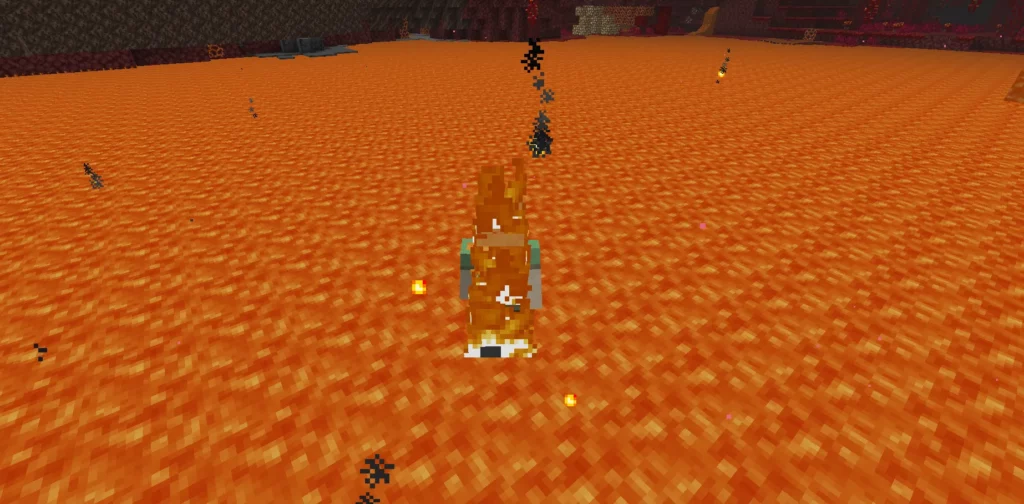
Video tutorial
This video is a couple of years old, but it came out after the 1.13 patch so it is still perfectly useful today.