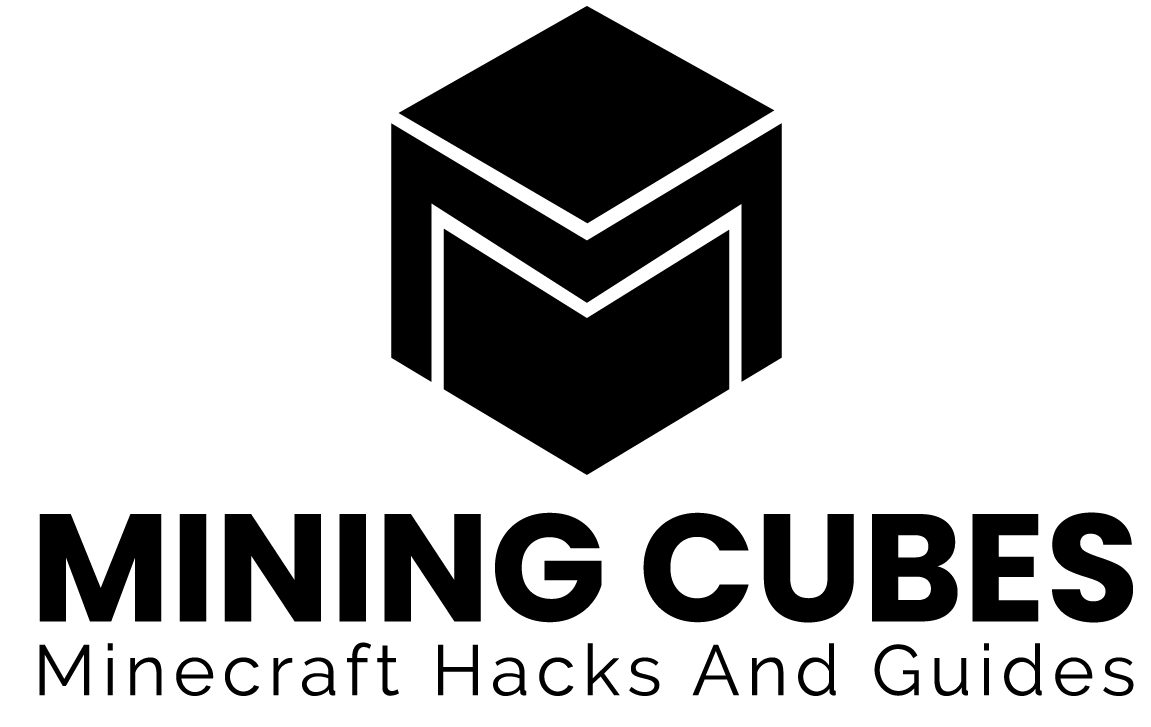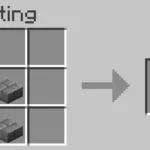Dirt blocks are rarely nice to see. Sometimes you spend ages playing Minecraft and the Dirt blocks around your house are still brown. How so?

A Dirt block needs to be next to a Grass block in order to turn into a Grass block itself. So, if you want your Dirt blocks to turn into Grass blocks you will need to place Grass blocks next to them. Today we are here to see how Dirt becomes a Grass block (in details), how to have Grass blocks in difficult places, how to make Grass spread faster and how to grow Grass. Let’s start!
Note: we will be talking about either Grass or Grass blocks. This is Grass:

This is a Grass block:

We will also be talking about Grass spreading. With this we mean the green top of a Grass block that can spread to Dirt blocks, turning them into Grass blocks.
How Dirt becomes a Grass block
A Dirt block doesn’t automatically turn into a Grass block, not even with the right amount of water and sun. In Minecraft Grass blocks have to spread. This means that if you place a Dirt block next to a Grass block, the Grass will spread and you will end up with 2 Grass blocks:
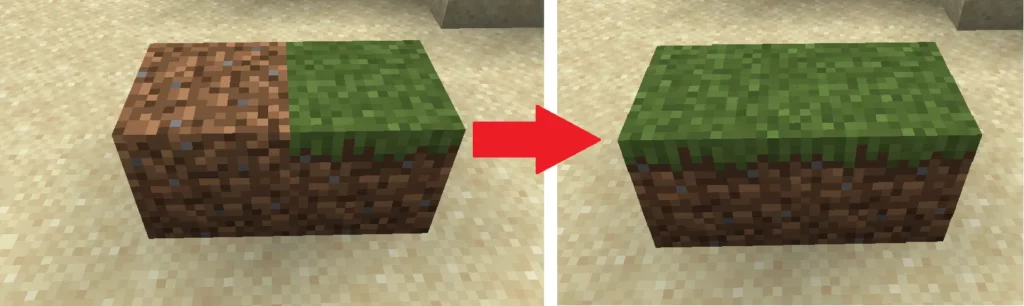
There are few rules to follow:
- Dirt blocks need to have a light level of 4 or higher for Grass to spread
- Grass doesn’t spread underwater (as you probably noticed)
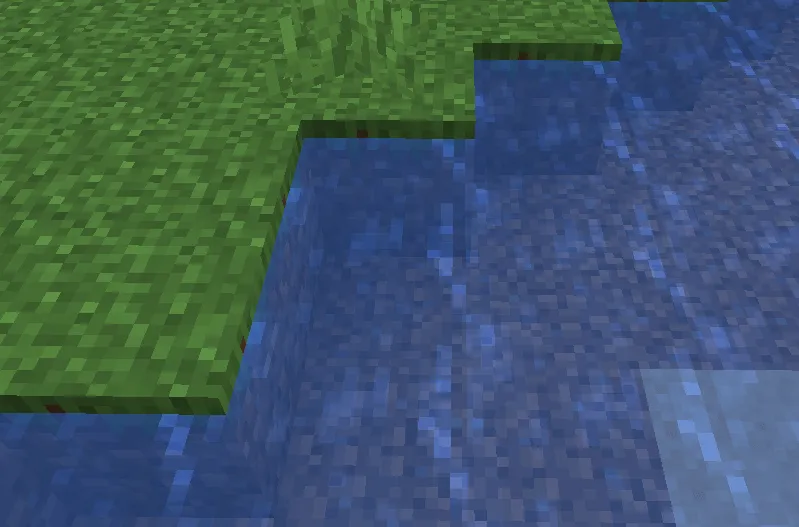
- Grass blocks can spread “vertically” over 1 block tall gaps, but not more than 1 block
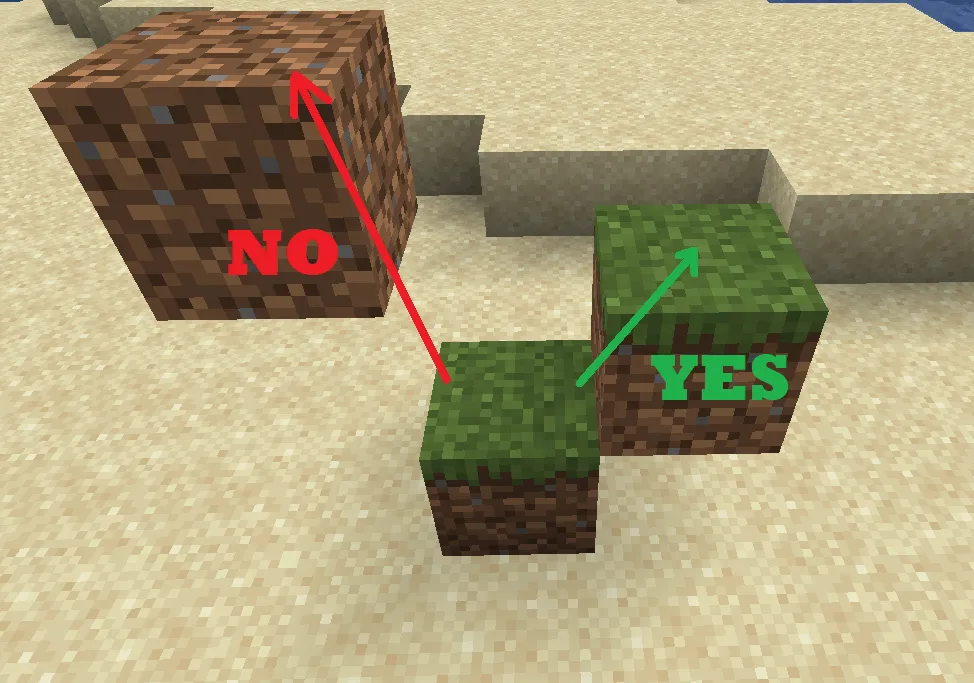
- it has to be a regular Dirt block, not a Coarse Dirt block
How to make Grass blocks in “difficult” places
Let’s say that you want to have Grass blocks in the middle of the Desert. Or on a floating platform.

There are 2 ways to have Grass blocks in those places. The first is to build a Grass path. The second is to use a Silk Touch enchanted tool.
To build a Grass path you need to go to a Grass block that is as close as possible to where you want to have Grass blocks. Then from there you will place many Dirt blocks that will link the existing Grass blocks to where you want to have Grass blocks.

To reach a floating area you will need to build Grass stairs.

Then all you will have to do is wait. It can take a long time, so try to be patient and check below to see how to make Grass spread faster.
The second way to get Grass blocks wherever you want is definitely quicker, but you will need a Silk Touch enchanted tool. If you want to know how to get one, you can check here.
Usually when you break a Grass block you don’t get a Grass block, but a Dirt block. If you break a Grass block with a Silk Touch enchanted tool, you will instead get a Grass block. When you have a Grasss block, all you need to do is just place it where you want to have Grass blocks and wait for it to spread.

If you want to get a Grass block withou having Silk Touch you have two ways:
- you can kill an Enderman carrying a Grass block (see also: How to find and safely kill an Enderman?)
- you can use commands
To use commands you will need to have cheats allowed in your Minecraft world. If cheats are not allowed in your world, there is a workaround. You can check here how to still use cheats in that Minecraft world.
To get a Grass block this way, you need to open the commands and type:
/give @p grass_block 1
If you want more than 1 Grass block, you can change the “1” in the commands with the desired amount.
How to make Grass spread faster
First of all, remember that Grass needs a light level of 4 or more to spread. So, for having it spread during the night you will need to place Torches (or other light sources) around the Dirt blocks. You can check here to see how to place Torches properly.
Also remember that you need to stay no more than 128 blocks away for Grass to spread (this rule works for many mechanics in Minecraft, like crops growth and Redstone mechanisms) and you can’t have the game menu open, if you are playing in singleplayer.
If you are already following what said above, your only way to make Grass spread faster is to use cheats. You can have the Grass spread faster increasing the random tick speed from 3 (the default random tick speed) to a higher value. For setting the speed to 1000 for example, we’ll type:
/gamerule randomTickSpeed 1000
This will make the Grass spread super fast. You can use this method for everything that uses random ticks, like growing crops or dripping Lava from Dripstones. Or you can also set the Random Tick Speed to 0 to make everything stop from growing (It is one of the 4 ways to freeze time in Minecraft).
How to grow Grass
You can easily make Grass grow on top of Grass blocks. Be aware that Grass grows on top of Grass blocks, it doesn’t grow insted on top of Dirt blocks. The only way to do it is to use Bone Meal on top of a Grass block:
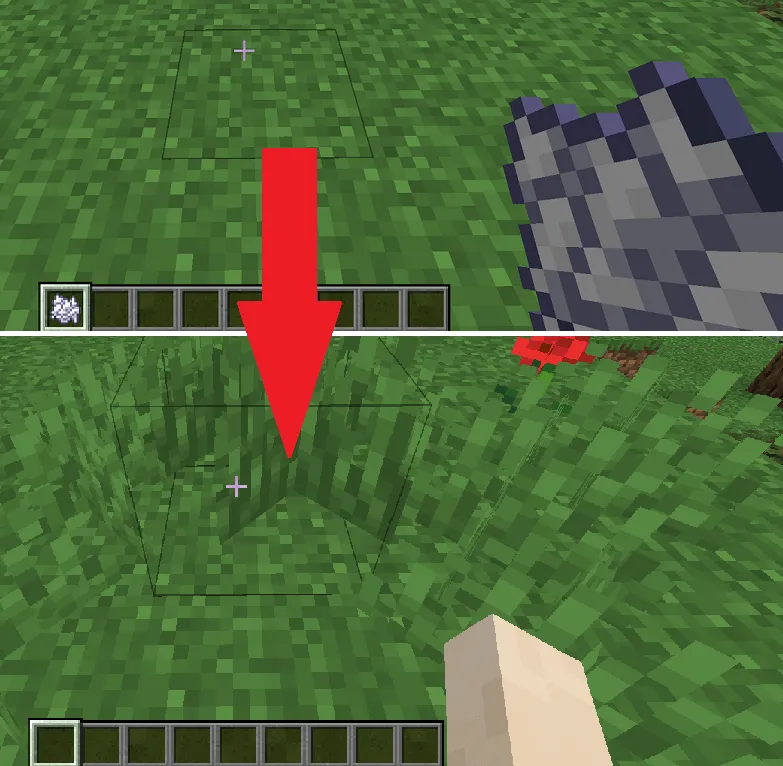
Remember that when you break Grass you normally obtain Wheat Seeds. If you want to get Grass as an item (to then place it manually on top of Grass blocks) you need to use Shears.
To craft Shears you will need 2 Iron Ingots and place them on a Crafting Table this way:
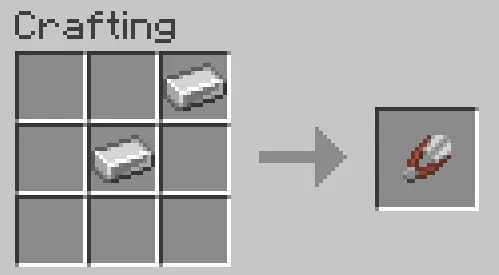
How to grow Grass – commands
You can also get Grass as an item using cheats. To do so, open the commands and type:
/give @p minecraft:grass
Once you have it in your inventory, you can place it on top of Grass blocks.
Conclusions
To turn Dirt into Grass you need the Dirt block to be next to a Grass block, which will spread automatically if there is a light level of 4 ore more. To have Grass blocks in isolated areas (like Deserts or floating platforms) you can place there a Grass block obtained with a Silk Touch enchanted tool. Otherwise you can build Grass paths. If instead you want Grass, you will need to use Bone Meal on top of Grass blocks, or get it using Shears and then placing it manually. Thank you very much for reading the article this far and I hope I’ll see you again around here. See you and take care!