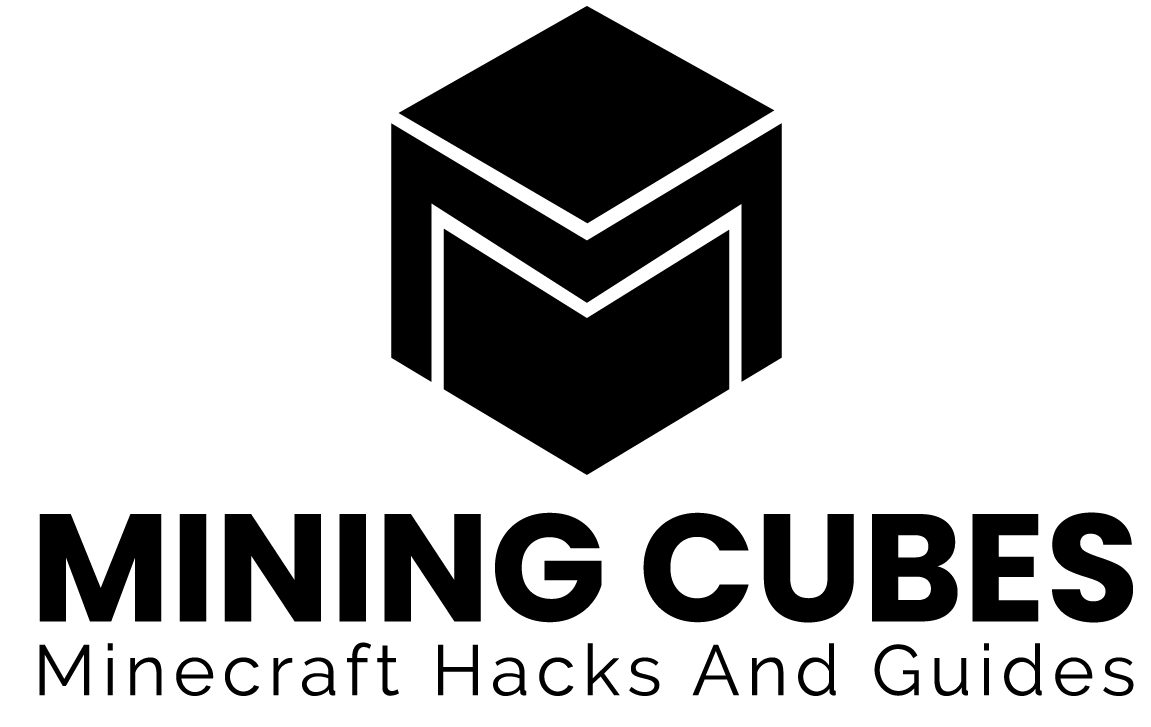Updated to 1.20
Sticks can be enchanted. Their primary function is not to be used as weapons, but with the proper enchantments you can turn them into interesting gadgets.
With the Knockback enchantment, for example, you can basically turn a Stick into a wand performing the Stupefying Charm from the Harry Potter series.
To have a Knockback Stick, if you have the cheats turned ON in your Minecraft world, you just need to:
- press the forward slash key (/) to open the console
- copy and paste “/give @p minecraft:stick{Enchantments:[{id:”minecraft:knockback”,lvl:1000}]}” and press ENTER
If you want to know more about this, today we are here to see how to make a Knockback Stick, how to make a Knockback 1000 Stick and how to enchant a Stick with other enchantments. Let’s start.

What does Knockback do
You probably already know what this enchanment does, so we will make it quick.
If you hit a player or a mob with a Knockback enchanted weapon, they will be pushed away from you by 3 or 6 blocks more than the base knockback (3 or 6 depending on the enchantment level). The base knockback can vary, depending on the mob or player’s knockback resistance: for example, Iron Golems, Shulkers and the Ender Dragon are immune to knockback.
It’s basically the same effect that Bows can have when enchanted with the Push enchantment.
How to enchant it – commands
You can’t enchant a Stick in Minecraft, even by using cheats. The only way to obtain it is to give yourself an already enchanted Stick with the give command. You will need to have the Cheats turned ON. If cheats are not allowed in your world, there is a workaround. You can check here how to still use cheats in that Minecraft world.
If you open the commands and type:
/give @p minecraft:stick
a Stick will appear in your inventory. That’s because the give command will give to a player or a mob the item that you specify in the commands (in this case, a Stick). The @p in the line states that the item will be given to the nearest player. So if you use @p in a single player world the command will always affect you. It will affect somebody else if you use commands in a multiplayer server where you are a level 2 Operator or more.
When you give an item to a player you can also set some of its properties. Here for example we can set the Stick’s enchantments:
/give @p minecraft:stick{Enchantments:[{id:”minecraft:knockback”,lvl:1}]}
or
/give @p minecraft:stick{Enchantments:[{id:”minecraft:knockback”,lvl:2}]}
This way a Knockback I or II enchanted Stick will appear in your inventory.
Knockback 1000 Stick command
The Knockback’s maximum level is 2, but when using cheats you can set the enchantment level even higher. This will result in the enchanted item knocking enemies further away.
To obtain a Knockback 1000 Stick, you need to open the commands and type:
/give @p minecraft:stick{Enchantments:[{id:”minecraft:knockback”,lvl:1000}]}
Since the Minecraft Java 1.17 version though, every enchantment maximum level is 255. So, unless you are playing on older versions, you are going to get a Knockback 255 enchanted Stick, even if you type 1000. It will still push away your enemies a lot. If you want to have a little preview of what it will look like you can check the video below.
How to enchant a Stick with other enchantments
Knockback is not the only enchantment that you can enchant a Stick with (Sticks or other items). You can also get Sticks enchanted with every enchantment available in Minecraft by using commands. For example you can enchant the Stick with Sharpness 255 to make it the deadliest weapon in your world.
If you want to enchant a Stick with other enchantments, you just need to use the same command, but you will have to replace the word “knockback” with one of the following (depending on which enchantment you want to apply):
- aqua_affinity
- bane_of_arthropods
- blast_protection
- channeling
- binding_curse
- depth_strider
- efficiency
- feather_falling
- fire_aspect
- fire_protection
- flame
- fortune
- frost_walker
- impaling
- infinity
- looting
- loyalty
- luck_of_the_sea
- lure
- mending
- multishot
- piercing
- power
- projectile_protection
- protection
- punch
- quick_charge
- respiration
- riptide
- sharpness
- silk_touch
- smite
- soul_speed
- sweeping
- thorns
- unbreaking
- vanishing_curse
You can experiment how all these enchantments will affect your Sticks.
Conclusions
So this is how you can get a Knockback enchanted Stick. The only way to do it is by using commands, but this opens up to many interesting possibilities. You can enchant Sticks with every available enchantment, it’s up to you to find out how you can take advantage of this. Thank you very much for reading the article this far and I hope I’ll see you again around here. See you and take care!