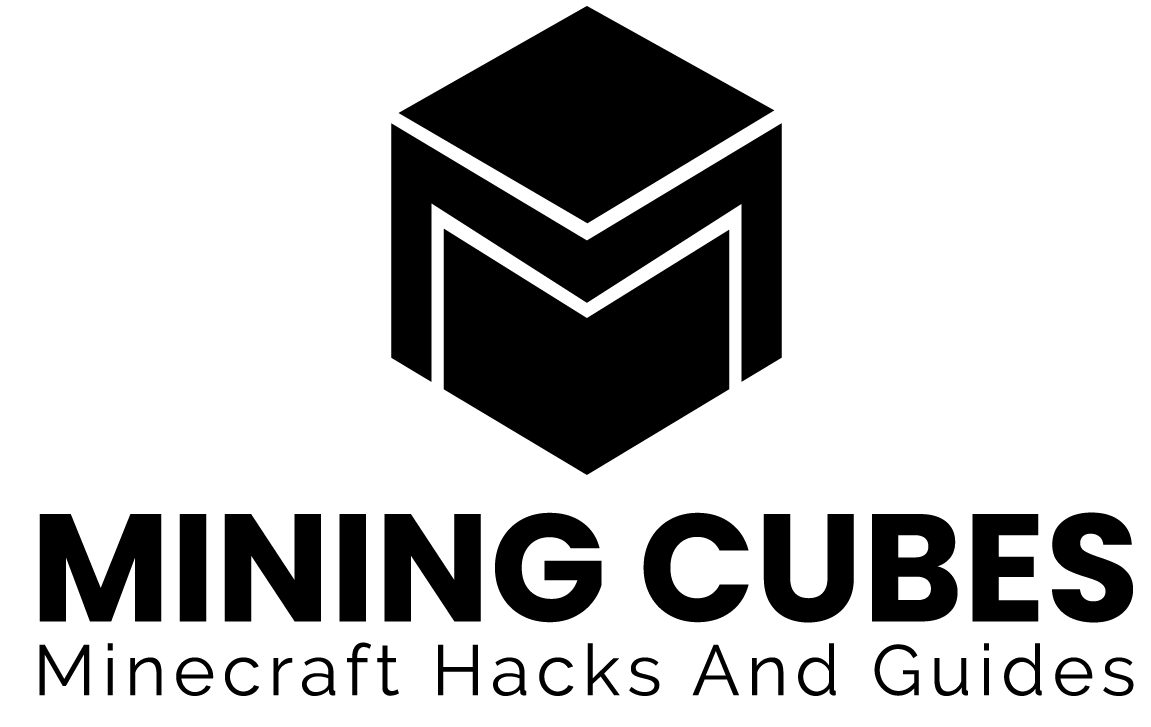MCEdit was considered one of the best, if not the best, open source Minecraft map editor. You can still use it for many different kinds of editing on a Minecraft saved map such as:
- generate terrain
- moving parts
- putting together sections of different worlds to create something new
and much more.
Unfortunately it doesn’t work on maps from versions after the 1.13 patch. We’re talking about the Aquatic Update, that brought many new features like Buried Treasures, Underwater Fortresses and the improved swimming system. Since then, players struggled to find good alternatives.
The MCEdit 2 (that should be able to handle newer exported worlds) is still in beta testing, but in the meantime there are still some valid options that we can use. So let’s see the best MCEdit alternatives.
Note: by clicking on the following paragraphs titles you will go directly where you can download the relative mod or software, but keep in mind that they are not affiliate links, I’m not affiliated with any of the following softwares/mods in any way. I’m just sharing the ones that I personally tried and that I consider to be very useful and reliable. I also know that there are other options, but I just chose 3 of them to keep this article as less dispersive as possible.
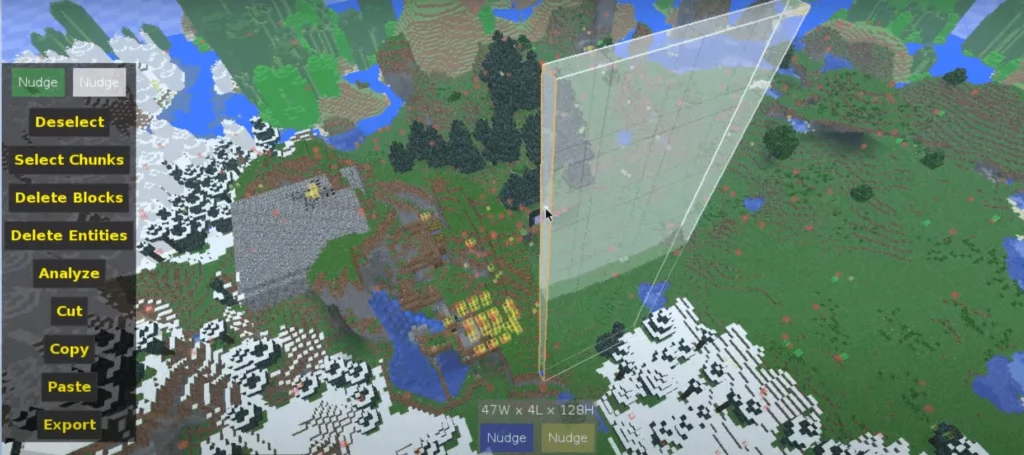
WorldEdit – Minecraft MOD
WorldEdit is probably the most popular edit mod, a Minecraft editor that runs in-game. Keep in mind that you need to have the Java edition for pc in order to use it. It has all the standard tools like copy and paste, brushes, schematics, selections and the possibility to use scripting as well.
This mod itself is quite old, it was first created back in 2011, but the modders are doing an amazing job in keeping it updated and, like the other two options that I’m about to show you, it is compatible with the latest Minecraft patches.
Schematica – Minecraft MOD
Schematica is another edit mod. It probably comes second in popularity, but it is very close. Its name reminds of schematics for a reasone, it was produced (as far as I know) to create schematics of buildings.
This means that it can be used for copy and pasting everything that you want and also for saving your favorite creations (linke buildings, but also Redstone mechanisms or farms) so that you can use them multiple times.
The following video is just for giving you a quick idea of how Schematica works since it is from 2013, but the mod has been constantly updated and other applications are available today.
Amulet Map Editor
The last editor that we are seeing is not a Minecraft mod but a standalone software, so it will look more familiar to those who used to utilize MCEdit. It has many different features, it lets you copy and paste between different saved maps (even from different platforms and patches), save and reuse schematics of buildings and terrains.
It runs and modifies Minecraft data in Python 3, so you can even code how you want to alter your maps if this is your cup of tea (related topic: How many lines of code is Minecraft?)
Unlike WorldEdit and Schematica, this map editor will let you modify maps from paltforms other than pc and it is my personal suggestions for this kind of need.