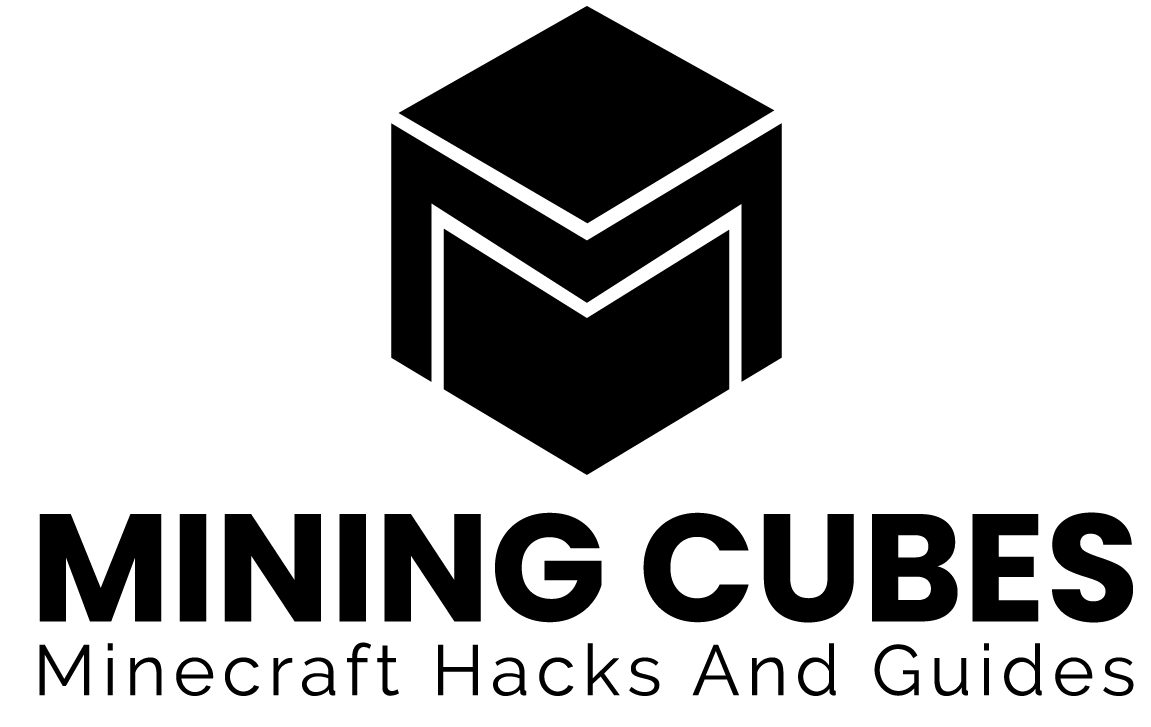If you ever tried to mine underwater in Minecraft, you probably noticed how slower it is if compared to when you do it in normal circumstances.
That’s because mining or digging underwater is 5 times slower than outside of water, and if you need to do it for an extended period of time it may become quite annoying. Here is where Aqua affinity comes to help us.

What Aqua Affinity does
Aqua affinity is an enchantment that lets you dig and mine underwater at normal speed, meaning that you will not feel like mining or digging underwater at all. Your mining speed will not be affected while floating in water as well (or in lava, why not).
What it enchants
You can apply Aqua affinity only to helmets. So, in order to benefit from the enchantment, you will need to wear an helmet enchanted with it.
You can also enchant books with it.
How to repair a damaged Aqua Affinity enchanted Helmet
You can repair an Aqua Affinity enchanted Helmet by using an Anvil or with the Mending enchantment like explained in the article How to repair enchanted items.
The perfect water setup
Say that you want to mine some blocks underwater, or you want to explore a shipwreck or maybe you want to start building a breath-taking submerged city: an Aqua affinity helmet, paired with a Water Breathing effect will make the perfect equipment to do the job.

The best you can wear would be a Turtle Shell (which is an helmet and comes with the Water Breathing effect by default) enchanted with Aqua Affinity and Respiration. Add some Water Breathing potions and you won’t need to see the surface ever again (more ore less). Just be sure to know how to swim properly.
To make a Turtle Shell you’ll need to gather 5 Scute, the item dropped by Baby Turtles when they grow up into adult Turtles.
How to get it
Aqua affinity can be obtained through the Enchanting Table or by applying an Aqua Affinity enchanted book (found in a chest or traded with villagers) to an helmet. If you want to see how to do it in details you can check here.
Otherwise if you want to obtain it through the Enchant Command, what you need to type in the console is:
/enchant @p aqua_affinity 1
Miscellaneous
- Aqua Affinity can only be at level I
- it has an enchantment weight of 2
- its Namespaced ID is aqua_affinity
- in the Java Edition its Numeric ID is 6 and its translational key is enchantment.minecraft.aqua_affinity
- In the Bedrock edition of Minecraft Aqua Affinity’s Numeric ID is 8 and its translational key is enchantment.waterWorker
- the enchantment is available in all the Minecraft platforms (Java Edition, Pocket Edition, Ps4, Xbox 360, you name it)
- it is in Minecraft since the 1.0.0 version of 2011.