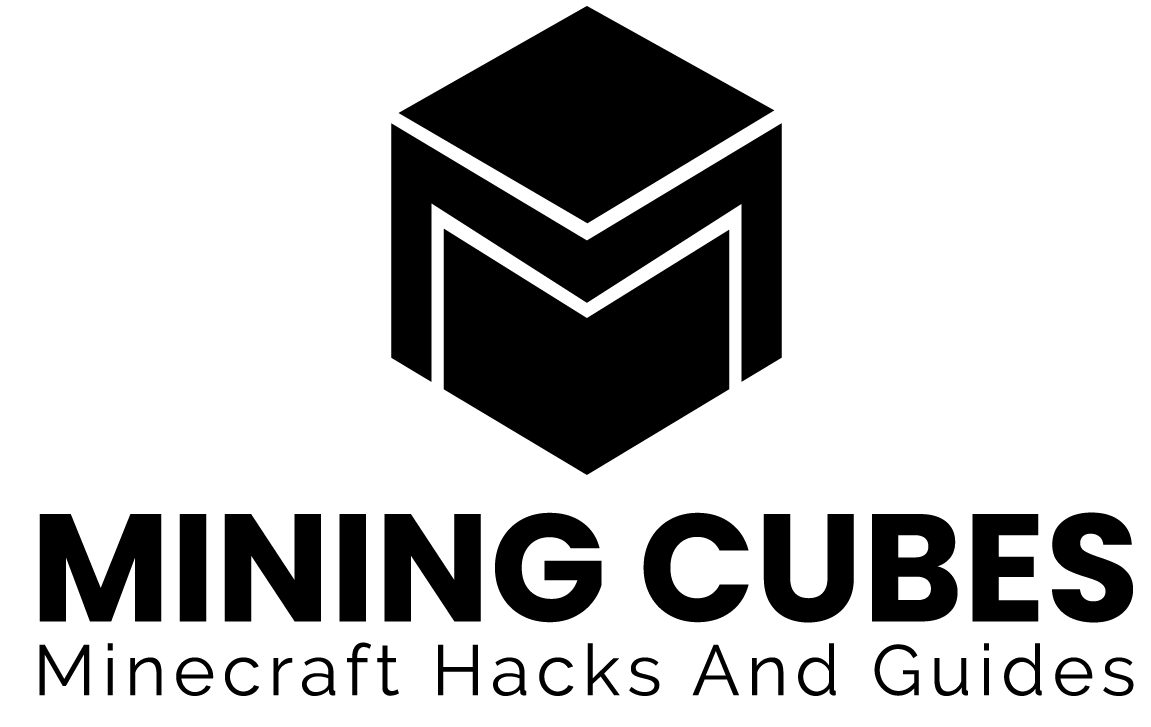Apparently, many players often want to find a way to “freeze time” in Minecraft. There are different ways to do it, depending on what we actually want to achieve. Let’s see them all.
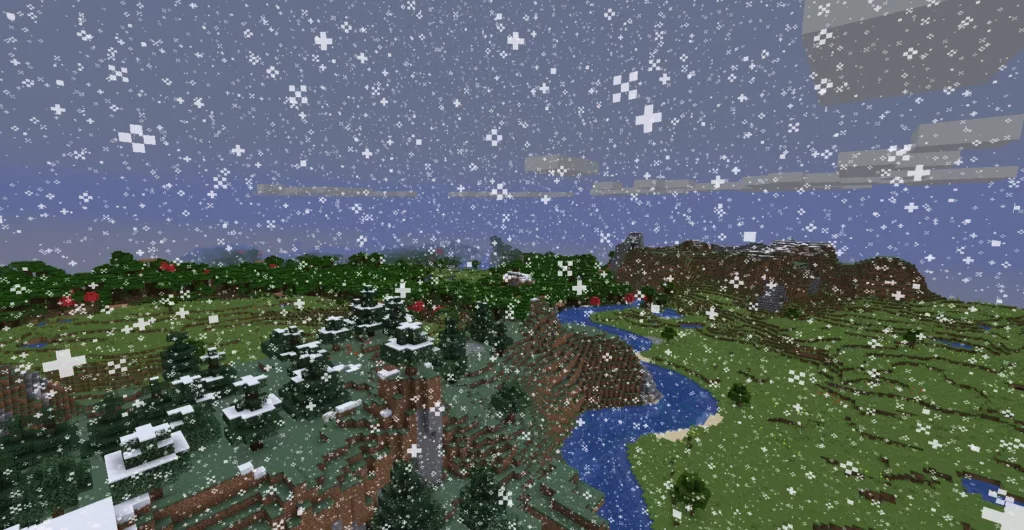
How to freeze time
There are basically 4 ways to freeze time:
- changing the Random Tick Speed
- setting the day/night cycle
- giving Slowness to mobs
- using addons
The first 3 require you to use commands. This means that you need to have the Cheats option turned on.
1 – Changing the Random Tick Speed
In Minecraft, the Random Tick Speed defines how much time it takes for many things to evolve: it defines the time that it takes for Wheat to grow, for Wood to burn, for Cauldrons to fill.
For the Basics guide’s article about farming it was necessary to take the following screenshot without having the Wheat Seeds growing:
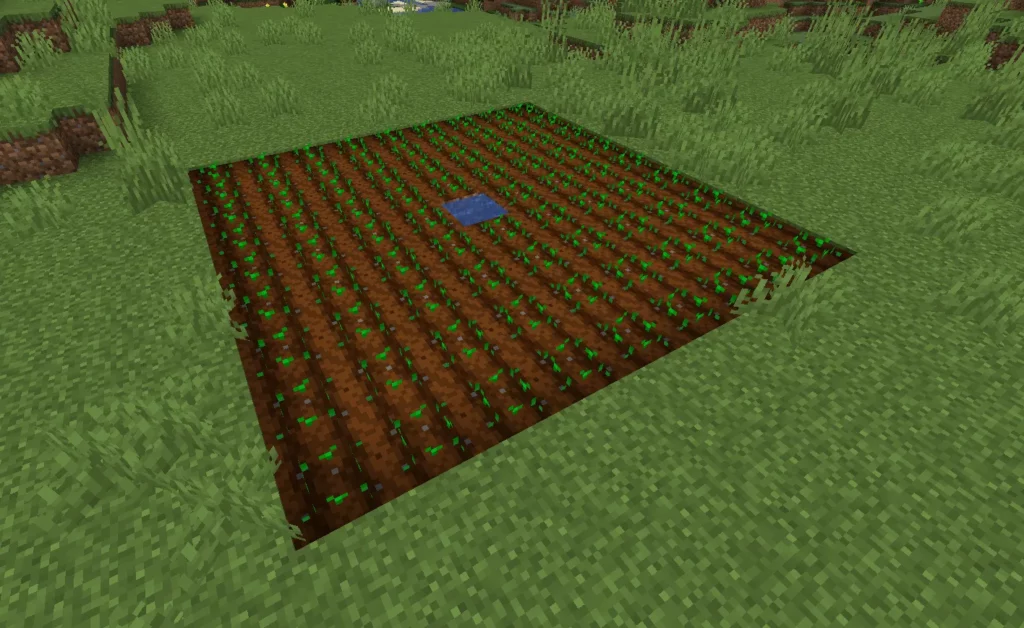
To do so, the Random Tick Speed was set to 0: nothing was growing in this Minecraft world. If you want to do so, open the commands and type:
/gamerule randomTickSpeed 0
The default value is 3. You can also set it to, for example, 1000 instead of 0 and have everything evolve super quickly in your world. This way you can grow your vegetables and hatch your Turtles and Parrots Eggs in no time
2 – Setting the night/day cycle
If with “freeze time” we just mean to always have the Sun in the sky, we can do so by stopping the night/day cycle. To do so, open the commands and type:
/gamerule doDaylightCycle false
Now the in-game time will be set to how it was when you run the command. The next step could be to also stop the weather from changing. If you want to, you can type:
/gamerule doWeatherCycle false
This way the sky will always look the same from now on, or until you change the settings.
3 – Giving mobs slowness
Another way we could want to freeze time is by immobilizing mobs. Again, this is something that could come in handy when trying to take good screenshots.
To immobilize Zombies, for example, you can type in the commands:
/effect give @e[type=zombie] slowness 1000000 250
This will instantly apply a Slowness effect of 250 to all Zombies around you for 1 milion seconds. 250 is enough to stop them from moving. They will still be able to jump and turn around though, but they won’t be able to walk. This also works for other mobs, you just need to write their name in the commands.
They will also be surrounded by bubble-looking particles, that shows that they are affected by the effect.

If you don’t want to see them, go in the Options menu, then Video Settings. Here set the Particles option to Minimal and the bubbles will disappear.
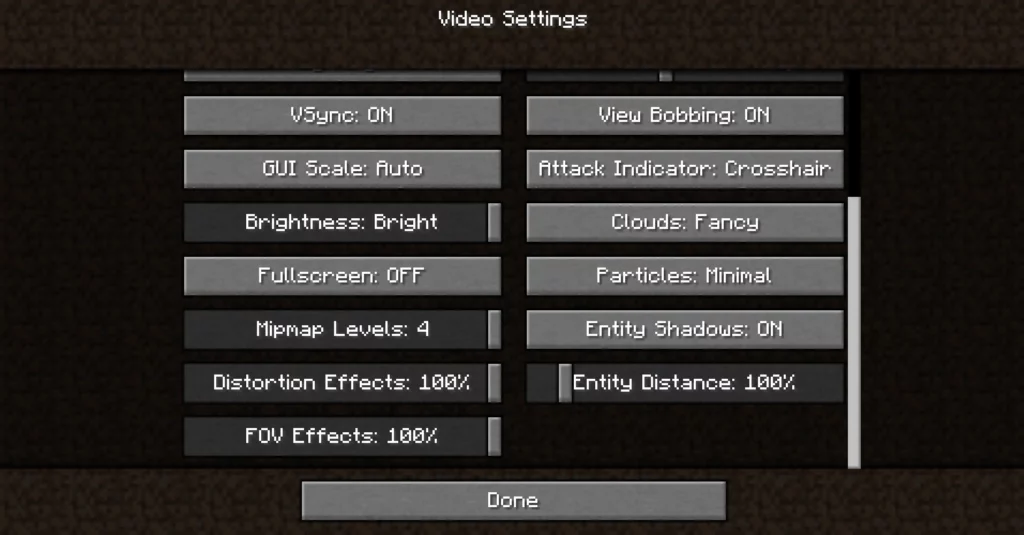
4 – Addons
If the mentioned options are not what you were looking for, this one probably is. Installing addons can sometimes be a bit annoying, but this one could help you making quite interesting visuals. Check it in action in this video.
The addon was created by jesser101 and it can be downloaded here.
Conclusions
So there they are, the 4 ways to freeze time in Minecraft. I hope that you found what you were looking for. So thank you very much for reading the article this far and I hope I’ll see you again around here. See you and take care!