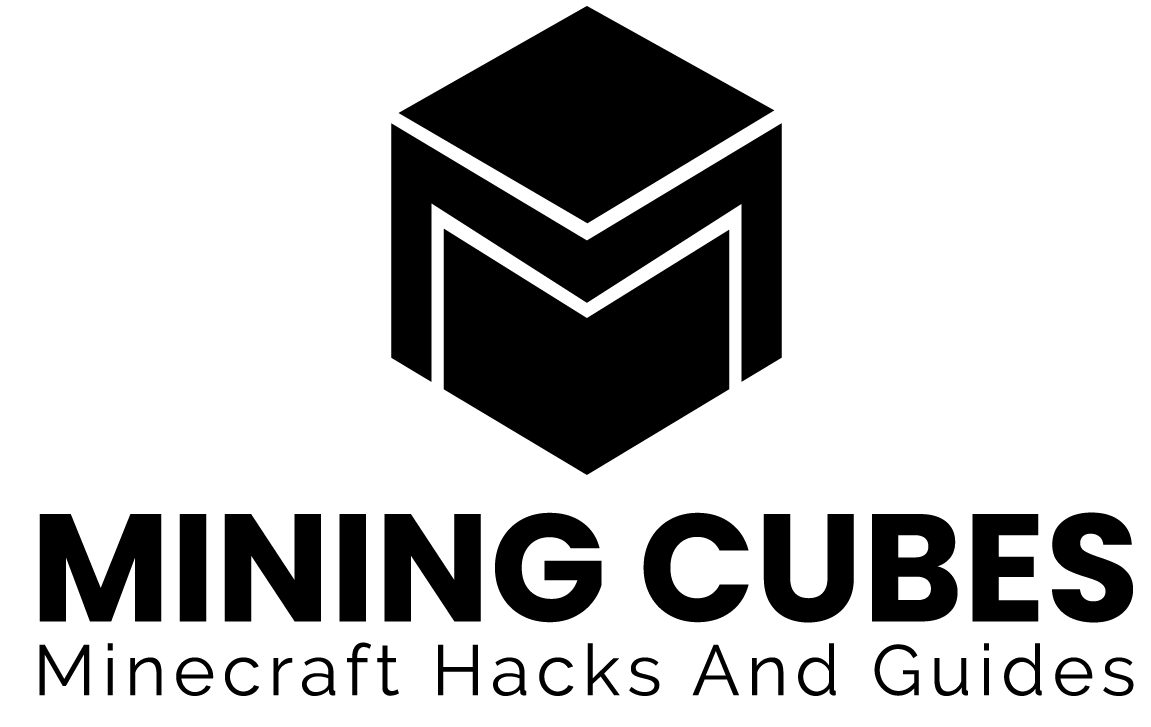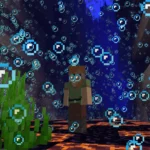If you are about to explore a Shipwreck or an Ocean Monument (in which case it’s good to know how to swim in Minecraft), or if you are planning to build your fortress underwater, having to go back to the surface every time that you are out of breath can be very annoying. A Turtle Shell could help, but when it is not enough, the Water Breathing Potion is there to help.

Effects
As you already know, or guessed, the Water Breathing Potion makes you breath underwater for a certain amount of time. The duration is 3 minutes by default, but it can change in the different versions of the potion (see below Splash and Lingering Water Breathing Potion). When the effect expires, if you are still underwater, your breath will start deplenishing as usual.
How to brew it – gathering materials
First, you will need the essentials for brewing any kind of potions, which are:
- Brew Stand
- Empty Water Bottles
- Blaze Powder
Other than them, the ingredients required for a standard Water Breathing Potion are:
- Pufferfish
- Nether Wart
The only “difficult” materials required are Blaze Powder and Nether Wart. Blaze Powder comes from a Blaze Rod, which is also required to craft the Brew Stand. You can obtain a Blaze Rod by killing a Blaze, that you can find in Nether Fortresses. In those fortresses you will also find Nether Wart, usually under stairs (related: Minecraft Nether Wart: how to make it grow faster). Therefore, a trip in the Nether will be necessary for all of this.
How to brew it – step by step crafting
After gathering all the materials, you need to craft The Brew Stand:
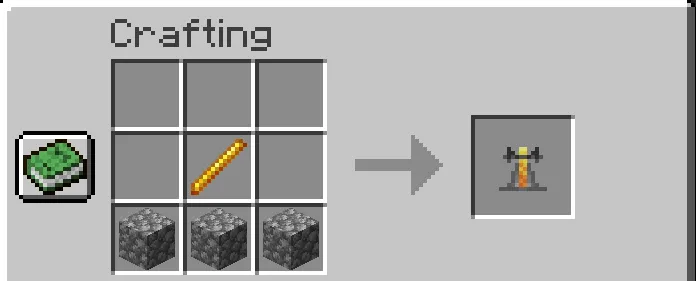
Then you need to craft Glass Bottles:
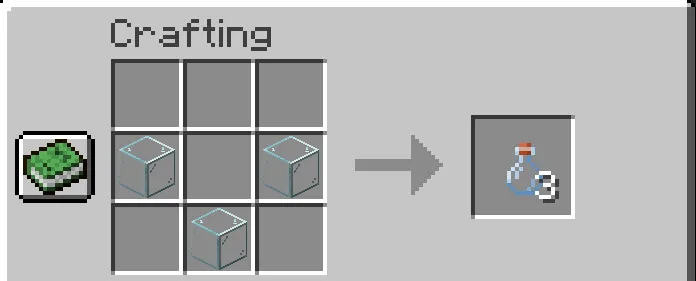
and fill them with water. This can be done by right clicking on a water block while keeping them in your hand.
Then, after placing the Brew Stand, you need to use it by right clicking on it. Now you’ll need to activate it by placing Blaze Powder on the top left space:

Now that it is activated you can first make an Awkward Potion using Nether Wart (and by placing one, two or three Water Bottles in the bottom spaces):

Then, you can upgrade the Awkward Potion using a Pufferfish:

And the Water Breathing Potion is done!
How to get it – commands
If instead you want to obtain this potion using commands, you will need to type:
/give @p potion{Potion:”minecraft:water_breathing”} 1
Keep in mind that if the version you are playing is older than 1.13 you will need to type instead:
/give @p potion 1 0 {Potion:”minecraft:water_breathing”}
And if you’re playing the 1.8 version:
/give @p potion 1 8237
Water Breathing Potion 8:00
As said before, hte standard version of the potion lasts for 3 minutes. If you want to have it last 8 minutes instead, you can do it by adding Redstone Dust to it using again the Brew Stand:
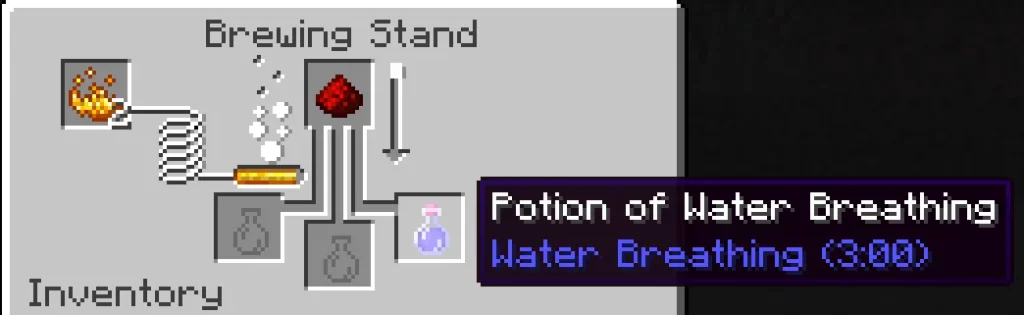
Water Breathing Potion 8:00 commands
If instead you want to obtain this potion using commands, you will need to type:
/give @p potion{Potion:”minecraft:long_water_breathing”} 1
Keep in mind that if the version you are playing is older than 1.13 you will need to type instead:
/give @p potion 1 0 {Potion:”minecraft:long_water_bre athing”}
And if you’re playing the 1.8 version:
/give @p potion 1 8269
Splash Water Breathing Potion
The standard potion is a consumable, meaning that you can consume it while keeping it in your hand by pressing the right click. A drinking animation will start. By doing this, you’ll gain the Water Breathing effect.
The splash version instead, needs to be thrown in order to use it. You can throw it by right clicking it. If you want to gain its effect, you need to throw it at your feet.
To obtain the splash version, you need to add Gunpowder to the potion:
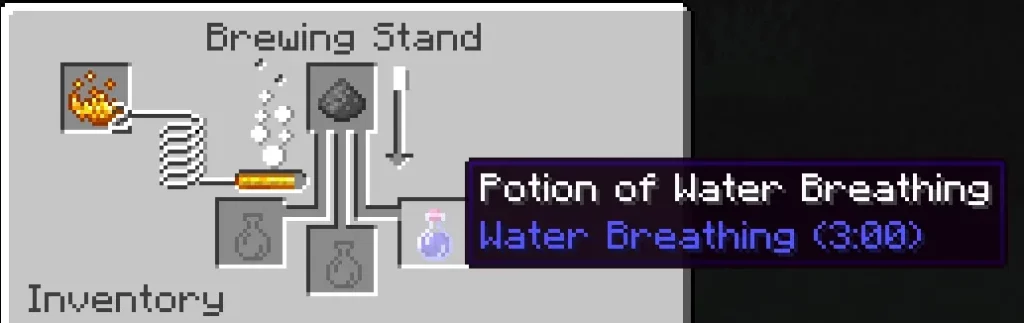
Keep in mind that the Splash Water Breathing Potions lasts only 2:15 in Minecraft Java version1.8.
Splash Water Breathing Potion commands
If you want to obtain this potion using commands, you will need to type:
/give @p splash_potion{Potion:”minecraft:water_breathing”} 1
If the version you are playing is older than 1.13 you will need to type instead:
/give @p splash_potion 1 0 {Potion:”minecraft:water_breathing”}
And if you’re playing the 1.8 version:
/give @p potion 1 16429
Splash Water Breathing Potion 8:00
This version can be obtained either adding Redstone Dust to a Splash Water Breathing Potion or adding Gunpowder to a Water Breathing Potion 8:00
Splash Water Breathing Potion 8:00 commands
If you want to obtain this potion using commands, you will need to type:
/give @p splash_potion{Potion:”minecraft:long_water_breathing”} 1
If the version you are playing is older than 1.13 you will need to type instead:
/give @p splash_potion 1 0 {Potion:”minecraft:long_water_breathing”}
And if you’re playing the 1.8 version:
/give @p potion 1 16461
Lingering Water Breathing Potion
This is another throwable potion. When it breaks on the ground, it creates a cloud of “bubbles” that lasts 45 seconds and everybody that stands in the bubbles area will gain the potion effects.
You can make this potion by adding Dragon’s Breath to the splash potion.
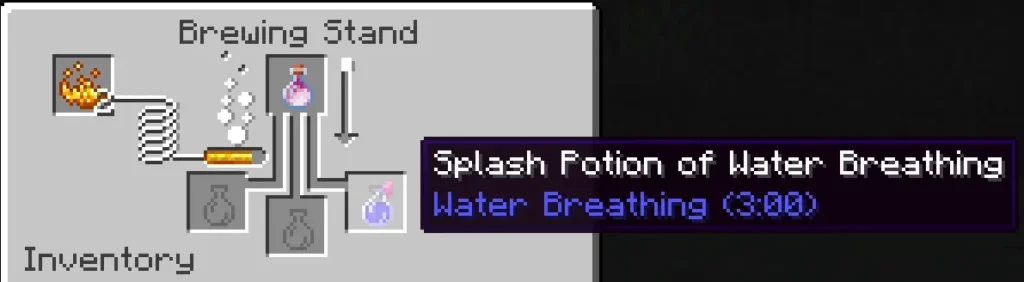
Lingering Water Breathing Potion commands
If instead you want to obtain this potion using commands, you will need to type:
/give @p lingering_potion{Potion:”minecraft:water_breathing”} 1
Keep in mind that if the version you are playing is older than 1.13 you will need to type instead:
a /give @p lingering_potion 1 0 { Potion:”minecraft:water_breathing”}
The lingering version of the potion was added in 1.9 version.
Water setup
Water Breathing Potions are one of the best ways for breathing underwater in Minecraft, but if they are not enough, you can pair them with a Turtle Shell Helmet. This will give you an additional 10 seconds under water. Not a lot, but it’s not a consumable so you can use it as much as you want.
And if you want to go even further, you can enchant the Turtle Shell with Respiration and Aqua Affinity, to have the perfect setup ready for every underwater adventure.
Miscellaneous
- it is available in all the Minecraft platforms
- it wad added Minecraft in 2014, with version 1.8 (lingering version added in 1.9)
- Like every other potion, it is not stackable.