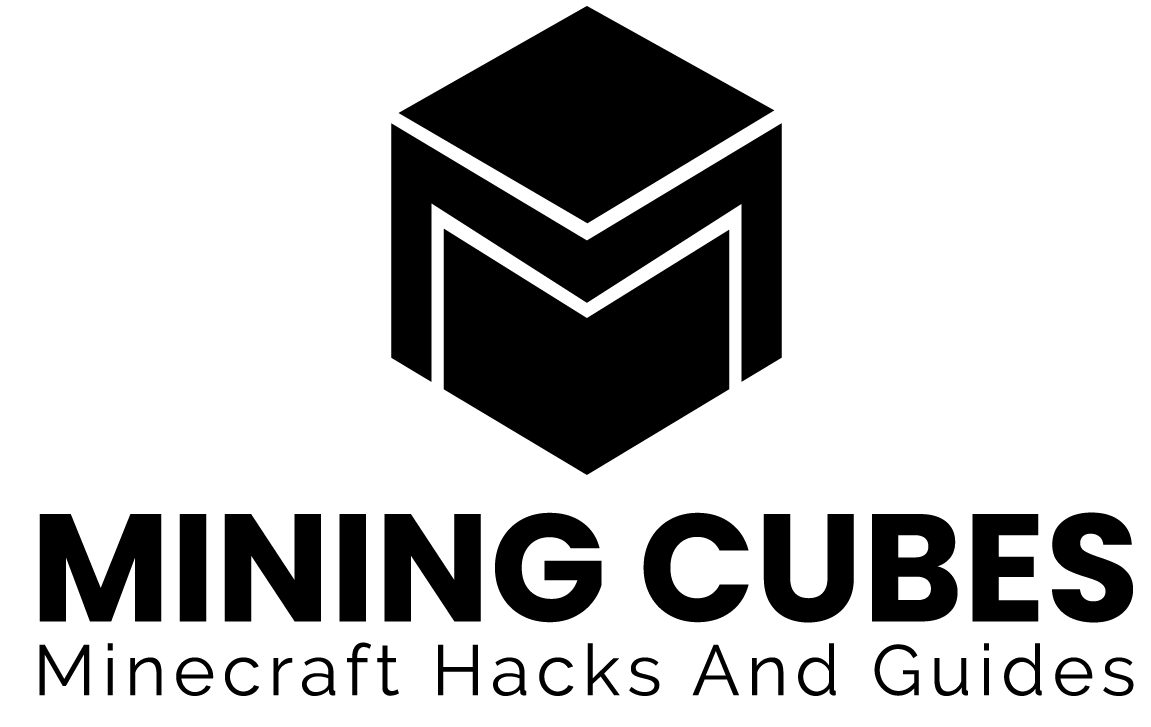Maps are very useful in Minecraft. The problem is that, before being useful, they need to be filled. And the only way to fill them is to go to every corner of land that is represented on said Maps. It would be very useful if there was a command to fill the Map.
To this day, there is no fill map command in Minecraft. This means that you can’t fill your Maps by using commands.
Usually when somebody needs to fill a Map, other players tend to suggest to use the give command. All you need to do is to open the commands and type:
/give @p minecraft:filled_map{map:1}
The problem is that this command will give you (the player) a preexisting Filled Map, it will not give you a new Filled Map of where you are. Chances are that if you try to use this command you will not get what you want.
Currently there is no way to obtain a Filled Map by using commands. The only way to achieve this is to auto-complete a Map, like explained in the following video.