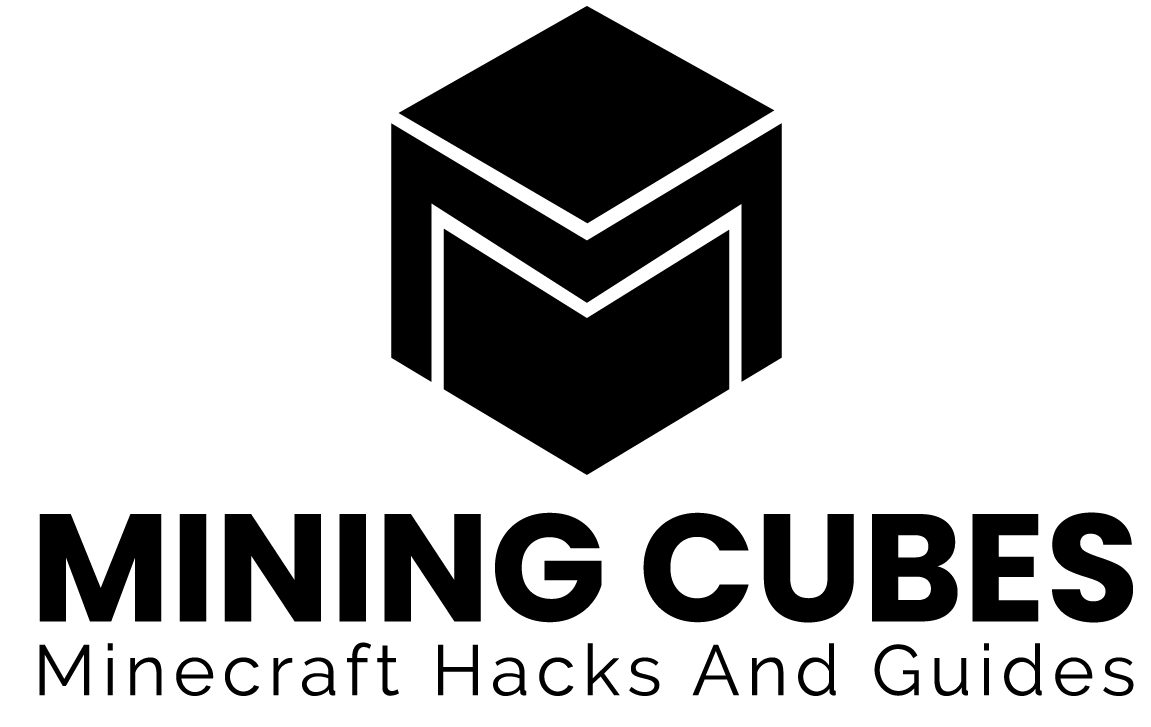Updated to 1.20
Getting lost in Minecraft sucks. Not being able to find your house double sucks. Today we are here to see the best ways to find your way back home, assuming that you already lost yourself. We will not suggest things that you should have done before to prevent this from happening.
The best methods to find your house in Minecraft are:
- respawn
- go back to the Spawn Point
- fly around in Creative mode
- use the locate command
- check the log files
There is no way that you will not be able to find your house after reading about those methods. Let’s see them all!
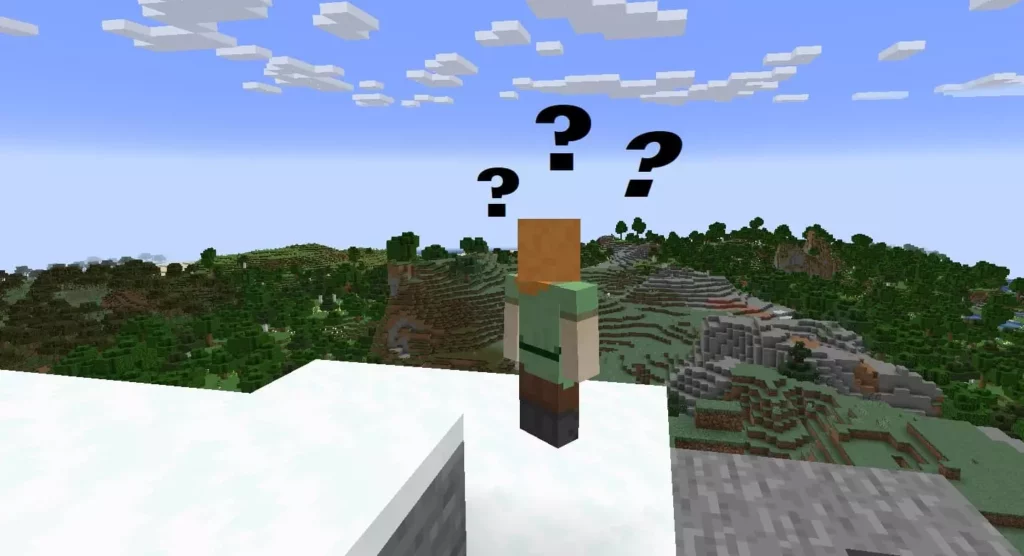
1 – Respawn
The first method is the easiest one, you just need to die in game: you can jump from a very high place, or drown in water, it’s up to you how you prefer to do it. If the last Bed where you slept was in your house, you will respawn there.
As easy as this is, you can’t always find your house this way for two reasons:
- if you play on Hardcore mode you don’t respawn, you die permanently
- if the last Bed where you slept wasn’t in your house, or if that Bed was destroyed, you won’t respawn in your house
So if you can’t try use this method, try to follow the next one.
2 – Go back to the Spawn Point
If you built your house close to where you started the game (the Spawn Point), you can start searching from there. To find the Spawn Point you have two choices:
- you can use a Compass, an item that always points to the Spawn Point (more details here)
- you can press F3
If you press F3 you will see your coordinates.
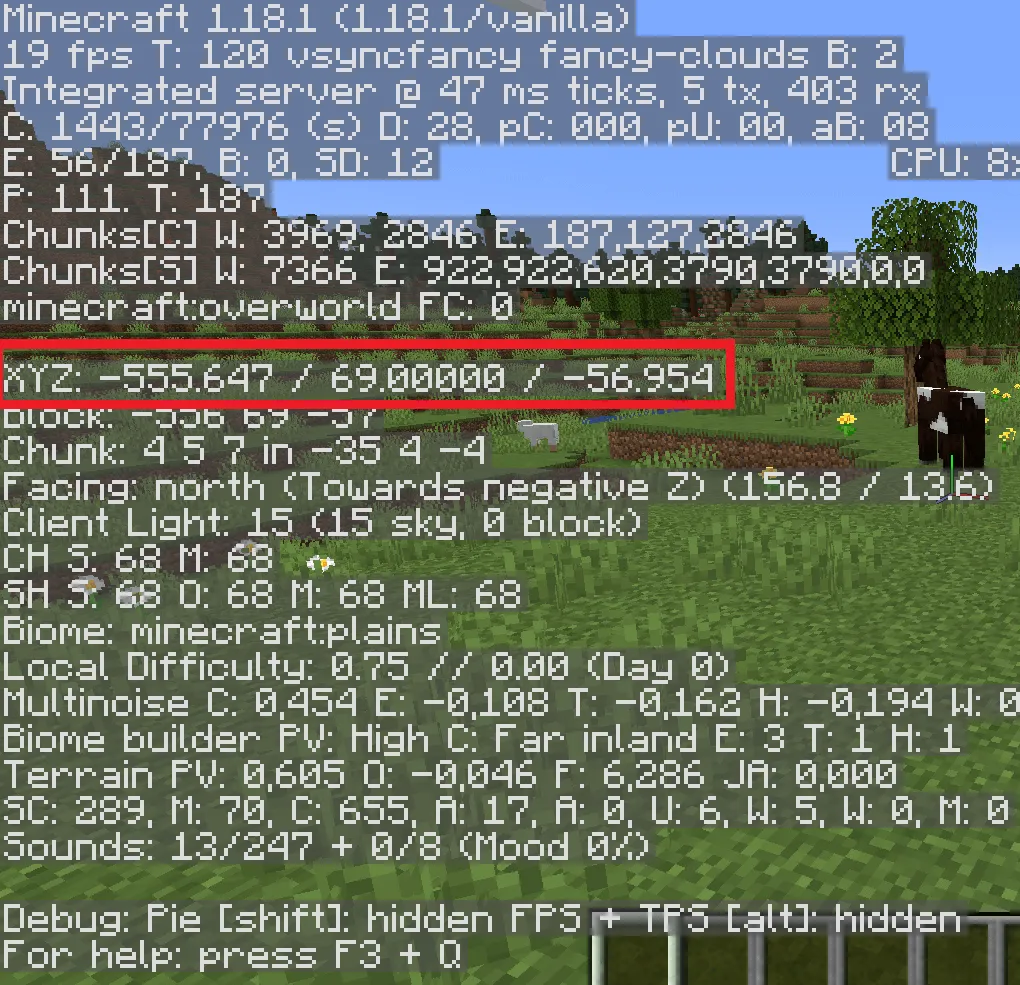
The Spawn Point is at 0 / 90 / 0. So if you want to get there, you will have to close the gap between your coordinates and 0 / 90 / 0.
Otherwise you can teleport there with the teleport command. To do so, open the commands and type:
/execute in overworld run teleport Jack 0 90 0
Instead of Jack you need to put your Minecraft account name. If cheats are not allowed in your world, there is a workaround. You can check here how to still use cheats in that Minecraft world.
Once at the Spawn Point go around and see if you can get your bearings. This can be easier to do if you fly from above. To see how to do it, check out the next method.
3 – Fly around in Creative mode
Another way to find your house is switching to Creative mode and fly around. From above you will have a much better view and it will be easier to see your house or to spot anything that you remember being around there.
First of all, you need to switch to Creative mode. To do so, open the commands and type:
/gamemode creative
Once in Creative mode, double press the spacebar (or the jump button, if you are not playing on a PC/Mac) and you will start to fly. It will actually look like you are walking midair.

Press the spacebar to fly higher and SHIFT to fly lower.
Tip: If you do it overnight, when it is dark, you will be able to see every source of light very easily. And if you left some Torches inside or around your house, they will lead you there like a lighthouse.

If it isn’t night and you don’t want to wait, you can open the commands and type:
/time set midnight
And it will be night instantly.
4 – Use the locate biome command
If your house was in a particular biome, you can find the closest biome of the same type by using the locate biome command. If you don’t know the biome that your house was in, you can check all the Minecraft biomes here and see if you recognize it from the list.
If your house was for example in a Swamp, you just need to open the commands and type:
/locate biome minecraft:swamp
And you’ll see a message appearing with the coordinates ot the closest Swamp.

Now what you have to do to get there is just closing the gap between your coordinates (that you can see by pressing F3, as we saw before) and the coordinates of the biome that you want to go to.
If you want to find biomes other than Swamp, just change swamp with the name of the biome that you want to find. Keep in mind that, if you are very far from your house, this method could lead you to another place where there is the same biome.
5 – Use the locate structure command
Similarly to the last method, if you remember any structure that was close to your house, you can find that structure with the locate structure command. To check all the possible structures that you can find with the locate command, you can go here.
If your house was for example close to a Mansion, you can open the commands and type:
/locate structure minecraft:mansion
And you’ll see a message appearing with the coordinates ot the closest Mansion. Once again, keep in mind that if you are very far from your house this method could lead you to another structure, not the one close to your house.
6 – Check the log files
If none of the ideas that we talked about so far worked, there is one last chance. It is actually a good one, but it’s a bit trickier. For this last method we will need to check the game log. The game log is a simple text file where many informations are reported. One of the things that appear on the game log is the coordinates where the player was when they started playing.
Keep in mind that every time that you play, a game log is created. So for example, if on the 4th of April 2019 you played Minecraft 3 times (once in the morning, then in the afternoon and once again after dinner), you will have 3 different game logs from that day.
To find the game logs you will need to go to the Minecraft folder. If you are playing on the Windows 10 edition, cehck out how to to it here. If you are playing on a PC, do as follows:
- type %appdata% in the search bar in the left bottom corner of your screen, then open the folder that will appear
- in the AppData folder, go into the .minecraft folder
- in the .minecraft folder, open the logs folder
Once in the logs folder, you will see many different files, one for every time that you played Minecraft on your PC. You need to find the file created on a day in which, when you started playing, you were in your house. Or at least you need to remember a day in which you started playing close to your house.
For example, let’s assume that I want to know the coordinates of when I started playing on the 29th of March 2022
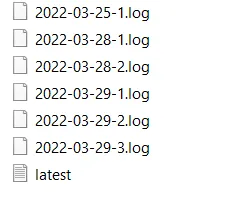
As you can see, there are 3 different log files from that day, because that day I played Minecraft 3 times. I then need to unzip the log file (I’m using 7-Zip)
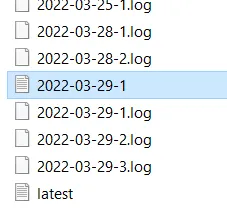
I then open the text file. From there I can see the starting coordinates:
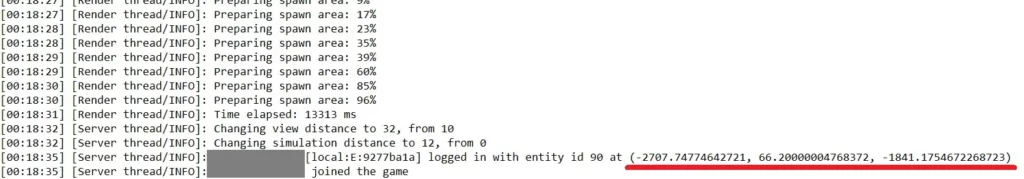
Once you have the house coordinates, all you have to do is get there. Maybe help yourself by checking your coordinates by pressing F3, or you can use the teleport command as we saw before.
Conclusions
These are the best ways to find your house in Minecraft. You can respawn by dying, find the Spawn Point, fly around in Creative mode, use the locate command or check the log files. The last one will hardly fail, so you can always rely on that if you see that the others don’t help. Thank you very much for reading the article this far and I hope I’ll see you again around here. See you and take care!