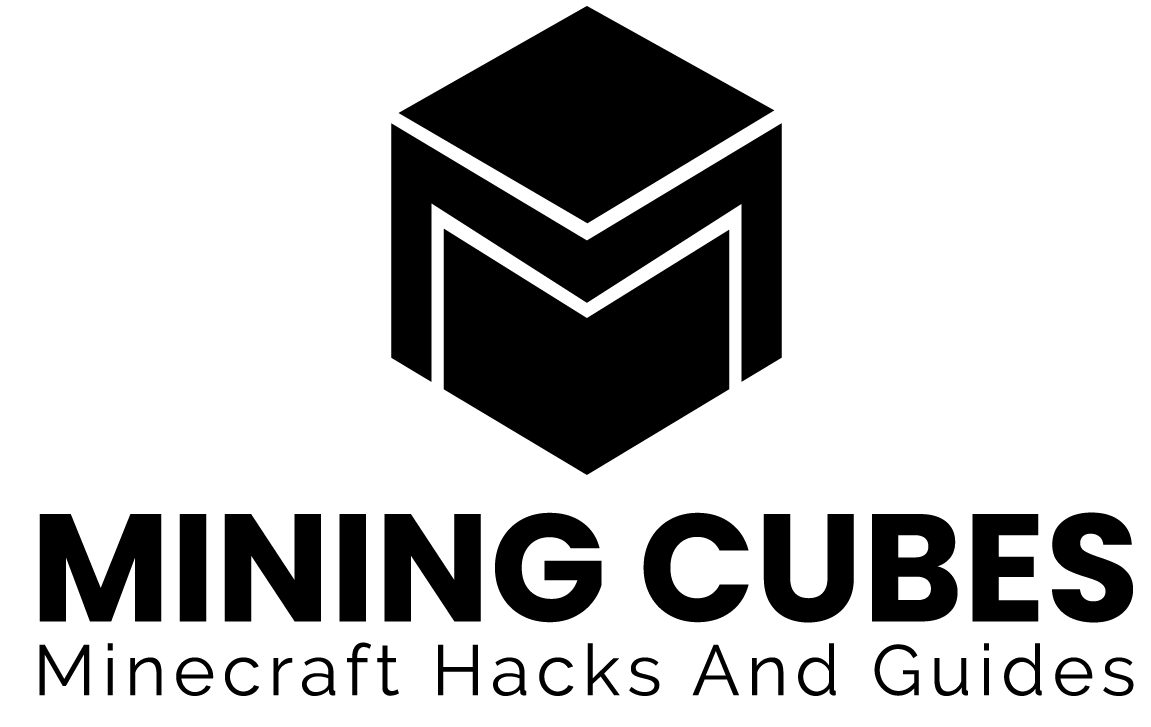There are so many different mods out there, that with them you could turn Minecraft into a completely different game! Usually, to have those mods live and running, you need to download them then drag them into the mods folder. The problem is that sometimes you just can’t find the mods folder anywhere.
Today we are here to see how to find the mods folder, where to download mods and how to install them. Let’s start!
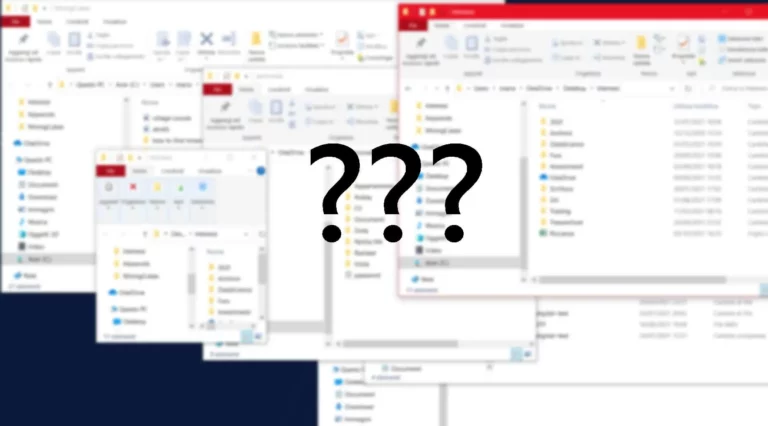
How to find the mods folder
First, you will need to go to the Minecraft folder.
If you have installed Minecraft Java version, you just need to hold the Windows key on your keyboard and press R. Then type C:\Users\John\AppData\Roaming.minecraft (change “John” with your Windows username).
Or, if you prefer:
- click on the Windows icon (usually bottom left corner)
- type: %appdata% and press ENTER
- go to the .minecraft folder
If you have the Windows 10 edition instead, you can check here how to arrive there.
If you play Minecraft from a Mac you will need to open the folder through Spotlight:
- Open Finder and press SHIFT + ⌘+ G
- Type ~/Library/Application Support/minecraft and press ENTER.
You can check Where is the Minecraft folder on Mac? for a more detailed axplanation.
Once you are in the Minecraft folder (whichever version of Minecraft you have installed) you could see the mods folder.
If there is no mods folder there, you can simply create it. Be sure to name it mods.
Where to download mods
There is not an official source of Minecraft mods. Many people create new mods everyday and there is not only one place to go to find them. The most popular ones are:
How to install mods
The way to install a mod can vary, but nowadays most mods are require you to have Minecraft Forge installed. To install Minecraft Forge, you can download the installer here. Then run it and let it do its job.
Once you have Forge installed, if you want to install a Minecraft mod you usually have to download the mod and copy and paste it (or drag it) in the mods folder that you created or found in the Minecraft folder. Be sure to not have Minecraft running whil you do this.
Now, the next time you play Minecraft, you need to select “Forge” from the Minecraft launcher, instead of “Latest release” or whatever version you normally play. This way you will be playing Minecraft modified by the mods that you have installed.
Again, the way you are supposed to install a mod can vary, but 90% of the times this is what you need to do (if not, it will be clearly stated by the creators of the mod).
Conclusions
You can find the mods folder in the Minecraft folder. If it is not there, you can just create it, even if it should be created when you install Minecraft Forge, which is also needed to run mods anyway. Then to install a mod you just need to copy and paste it in the mods folder. Thank you very much for reading the article this far and I hope I’ll see you again around here. See you and take care!