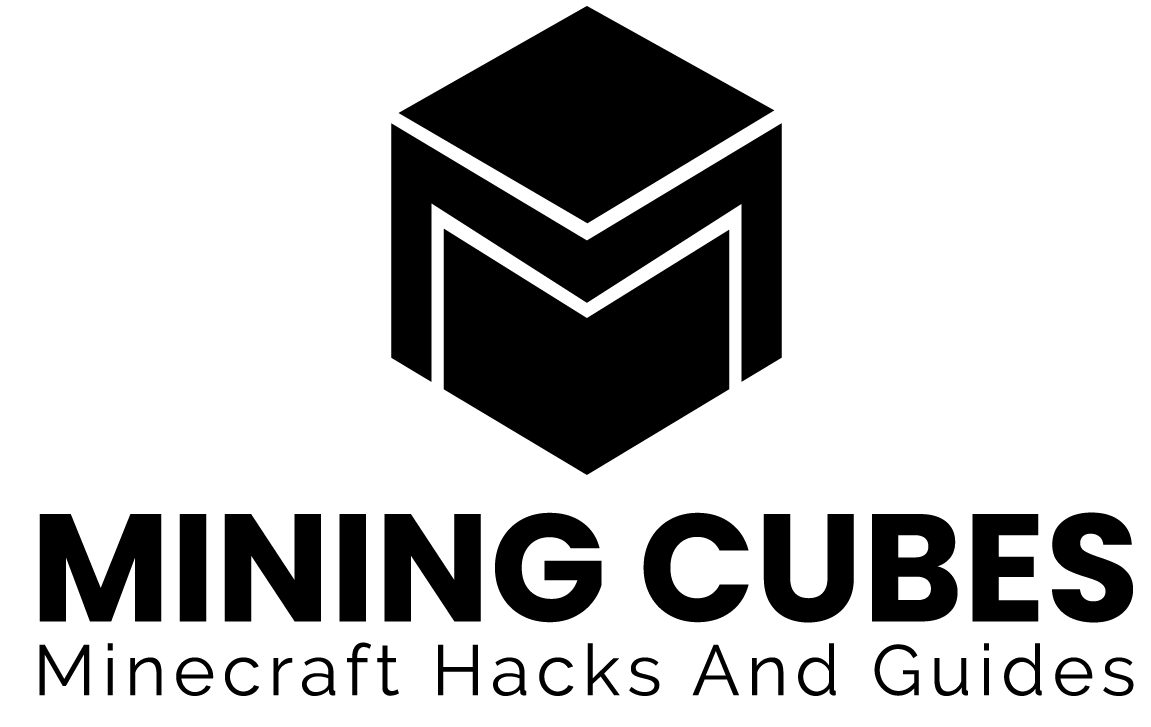Players need to get their Minecraft saving files for many different reasons: they want to do a backup, they need to solve a level.dat file problem, to turn off the tutorial, or maybe to install a mod, like MCEdit or its alternatives for example.
On MacOS you can find the saved games files at the following location:
~/Library/Application Support/minecraft
You can get there in different ways:
- You can access it from Finder. Pull down the Go menu, hold Option and select Library. Then go to Application Support and then Minecraft
- You can copy the path above, press Command+Shift+G (Finder’s Go To Folder) and paste it. You can also do the same after pressing Command+space (Spotlight).
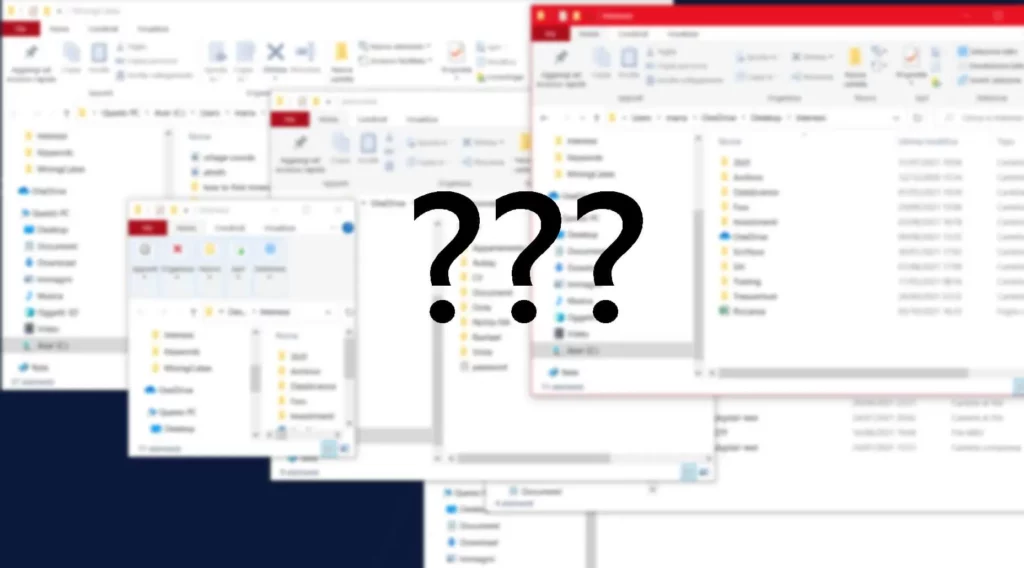
Hidden folder
The Minecraft installation is located here:
<Startvolume>/Users/<User>/Library/Application Support/minecraft
If you can’t find it, chances are that the Library folder is hidden. You can then try to type in Terminal:
chflags nohidden ~/Library
Then you should be able to find the folder as we described before.
Conclusions
To find the Minecraft folder on your Mac, go to ~/Library/Application Support/minecraft with the Finder. If the Library folder is hidden you can try to unhide it by typing chflags nohidden ~/Library in the Terminal. Thank you very much for reading the article this far and I hope I’ll see you again around here. See you and take care!