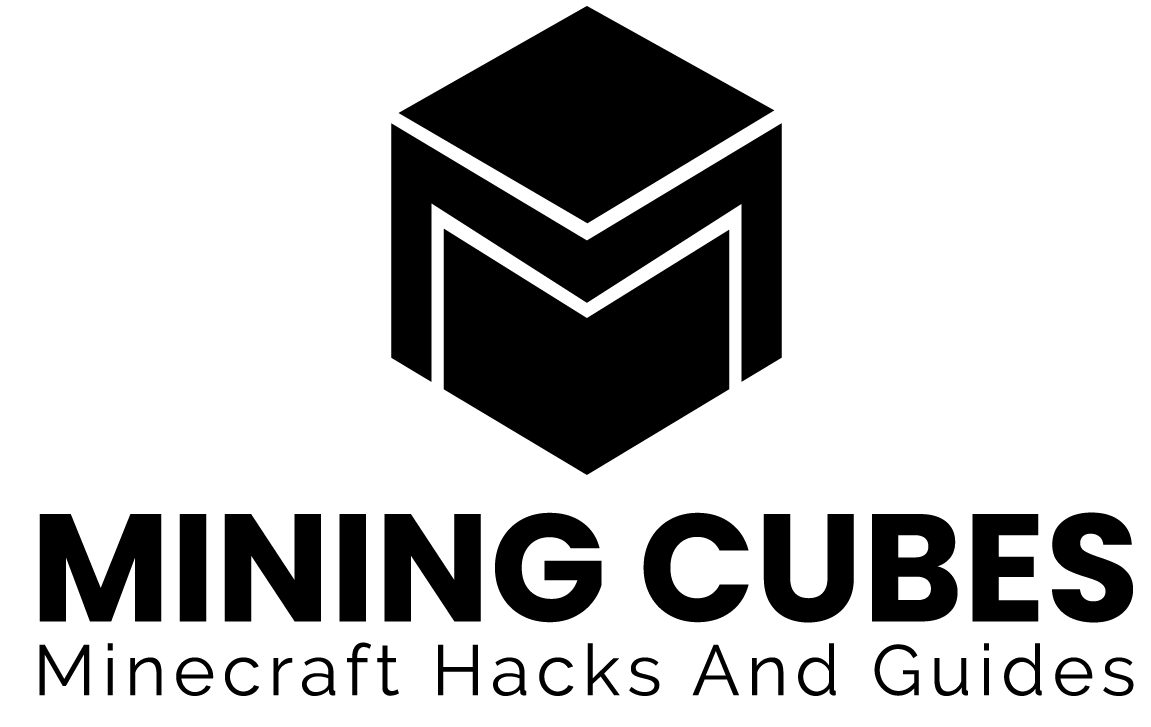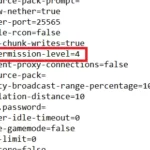Let’s be honest, tutorials are more annoying than anything for experienced players. In Minecraft we have a tutorial in the form of a tab in the upper right corner of the screen. It can be quite helpful for new players, but when it doesn’t help it just becomes something we want to get rid of. Just like flooded multiplayer chats.
For some reason, you can’t turn off the tutorial from the game menu. Instead, you can do it in two ways:
- by editing the option file
- by completing the tutorial
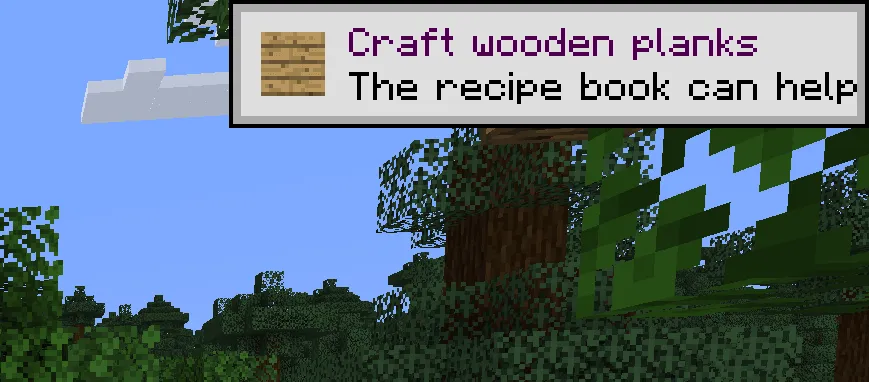
Editing the option file
WARNING: to follow this method you need to have Minecraft closed, don’t do this while the game is running!
By editing the option file you will remove the tutorial for good, even if you didn’t complete it. To find the option file do as follows:
- type %appdata% in the search bar in the left bottom corner of your screen, then open the folder that will appear
- in the AppData folder, go into the .minecraft folder (where you can also find the level.dat file)
- in the .minecraft folder, you will find the option txt file
If you are playing the Minecraft Windows 10 edition, you will need to follow a different path.
Once you find the option file, open it. There will be a long list of options. You need to find the tutorialStep option.
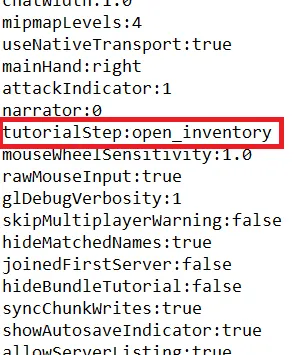
This option keeps track of the tutorial steps that you completed. If for example you are currently having the “Destroy the tree/Hold down Mine” hint showing while you are playing, in the option file you will see:
tutorialStep:punch_tree
The tutorialStep option can be, in order:
- movement
- find_tree
- punch_tree
- open_inventory
- craft_planks
- joinedFirstServer
To remove the tutorial hints for good, you just need to replace whatever is written with “none”, then save the file.
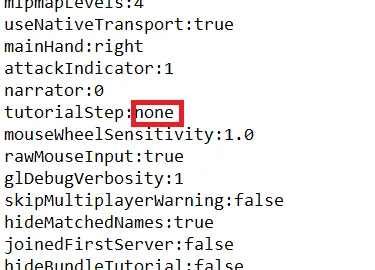
The next time that you will play Minecraft you won’t see any hint showing.
Completing the tutorials
The tutorials are quite short, they consist of just 6 hints, so completing them is actually an option to consider. If you have seen my Basics guide you will notice that 5 out of 6 hints can be completed by following only the first and second chapters of the guide, it’s no big deal.
Yes, maybe you are playing in a multiplayer server where, for some reason, there are no trees. This means that you can’t complete the “Destroy the tree/Hold down Mine” hint. If this is the case, all you have to do is to complete this hint in another game, like a singleplayer new world for example.
In fact, the 6 hints appear once per device. This means that you don’t need to complete the tutorial in a single game, you can do it across several games, both singleplayer worlds and multiplayers servers.