Updated to 1.20
OP is short for Operator. In Minecraft servers, Operators are players that were given special permissions and are allowed to run commands, perform specific restricted actions and make other regular players become Operators themselves. One server can have multiple Operators. Let’s see how they work.
Minecraft server OP levels
Since the 1.7 patch, in Minecraft servers there are 4 different levels of Operators, from level 1 to level 4.
Each level has the powers of all the levels below. So if you are a level 3 Operator, you can do what level 1 and 2 Operators are able to do, but you can’t do what a level 4 Operator can.
Level 1 Operator
A level 1 Operator can bypass spawn protection.
Usually in Minecraft servers you are not allowed to modify the spawn area: you can’t destroy any block or place any new block in the spawn area. An OP level 1 doesn’t have this restriction.
This is very useful for a server owner when they need help to build the spawn area without using map editors. This way they don’t need to trust too many players with special privileges.
No special commands are assigned to level 1 Operators.
Level 2 Operator
A level 2 Operator can bypass spawn protection, edit command blocks and use the following commands (it’s a long list, be aware):
- /advancement
- /attribute
- /bossbar
- /clear
- /clone
- /data
- /datapack
- /defaultgamemode
- /difficulty
- /effect
- /enchant
- /execute
- /experience
- /fill
- /forceload
- /function
- /gamemode
- /gamerule
- /give
- /item
- /kill
- /locate biome
- /locate structure
- /loot
- /particle
- /playsound
- /recipe
- /replaceitem
- /say
- /schedule
- /scoreboard
- /setblock
- /setworldspawn
- /spawnpoint
- /spectate
- /spreadplayers
- /stopsound
- /summon
- /tag
- /team
- /teleport
- /tellraw
- /testfor
- /testforblock
- /testforblocks
- /time
- /title
- /tp
- /weather
- /worldborder
- /xp
- /reload
These commands allow the OP level 2 to modify many game mechanics, just as if they were using cheats in a singleplayer game (related topic: 4 ways to freeze time in Minecraft). They can’t interact directly with other players though.
Level 3 Operator
A level 3 Operator can do everything that a level 2 Operator can. Other than that, a OP level 3 can also use the following commands:
- /ban
- /ban-ip
- /banlist
- /debug
- /deop
- /kick
- /op
- /pardon
- /pardon-ip
- /setidletimeout
- /whitelist
This mean that a level 3 Operator can directly interact with other players: they can ban them, kick them from the server and also make them Operators.
Level 4 Operator
The only difference between a level 3 and a level 4 Operator is that the second can also use the following commands:
- /classroommode
- /publish
- /save-all
- /save-off
- /save-on
- /stop
These commands can modify the servers functionality.
How to change the OP levels
When a player is given OP status, they will automatically get the server default OP level. You can check this default level in the server.properties file, which can be found in its server folder.
You can change the default OP level by changing the value of the parameter op-permission-level.
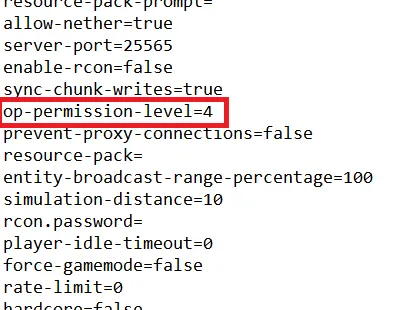
In vanilla Minecraft (i.e. without any plugin or addon installed), you can’t give different OP level to different players: the level of all the Operators in the server has to be the same. To manage OP levels in a more versatile way, you would need to install a dedicated server plugin.
A good and reliable permission plugin is LuckPerms, which you can downoad here. If you follow the link you will also find useful information on how to install it and use it to its fullest.
If you are using a Minecraft server hosting provider, it is probably possible to manage it through the server control panel. It depends from what hosting provider you chose.
How to OP somebody with commands
If you want to give OP privileges to a player in the server, you can do it with the /op command (only available for level 3 and 4 Operators). For example:
/op Jack
Where Jack is the name of the player that you want to make Operator. This can be done directly in the game or in the server prompt.
You can also remove OP privileges from a player in the same ways, by using the /deop command.
How to OP yourself – video guides
You can’t give OP privileges without being an Operator yourself. This means that if you happen to not be an Operator in your server, you can’t become one by using in game commands.
If you are using a Minecraft server hosting provider (like Apex hosting, or MCPro hosting for example), you should be able to do it through the server panel. You can check this Apex Hosting video, if you want to have an idea of what we’re talking about:
If you want to give yourself OP permissions on a vanilla Minecraft server, you can instead check this video guide:
Start your own FREE server
If you are interested in starting a free Minecraft server, you could be interested in Aternos. If so, check the article Is ATERNOS safe?
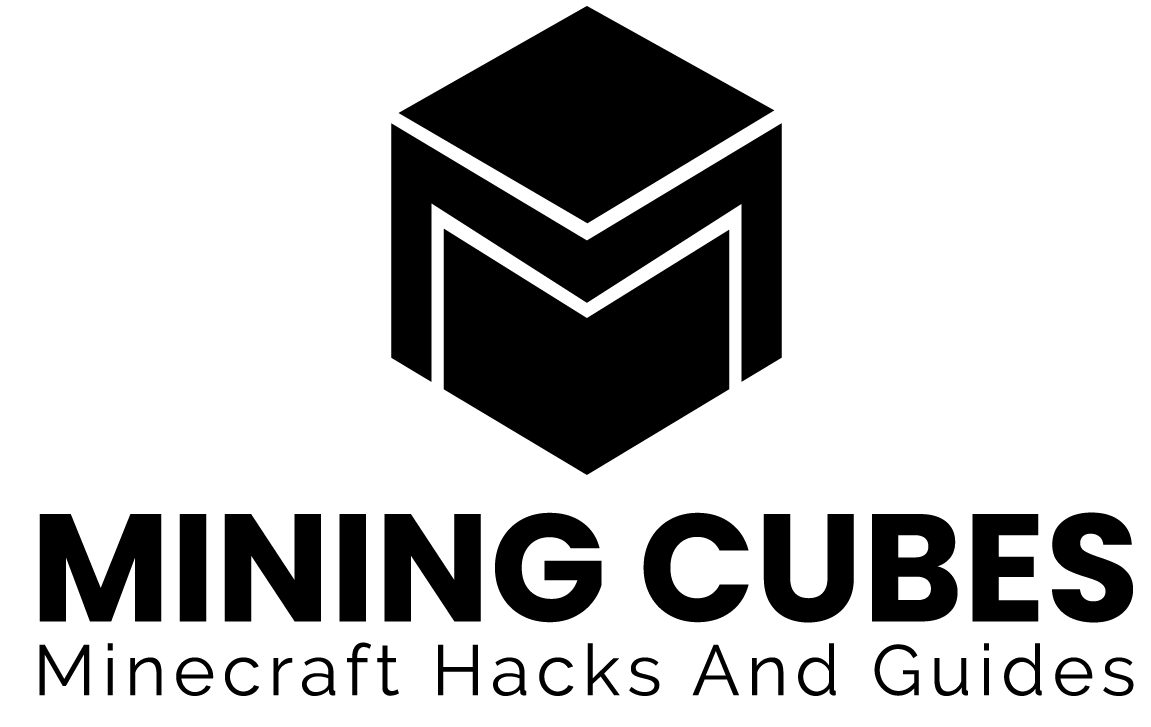


Exquisite post I’m glad I have stumbled upon it.
Cheers, happy that you liked it!